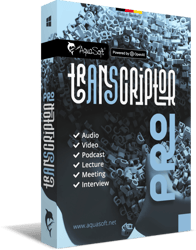
Achieve more - Transcriptor PRO
With the PRO edition of AquaSoft Transcriptor, you can unlock all the functions you need for professional transcriptions and subtitling.
Design more, adjust more, export more - and all with the usual AquaSoft quality.
PRO is your productivity booster.
AquaSoft Transcriptor - PRO edition
What's inside AquaSoft Transcriptor? It is based on the functions of the AquaSoft video editing tools that have been developed over many years and offers a powerful foundation in terms of video functions, format compatibility and effects. In combination with the powerful AI model "Whisper" powered by OpenAI, AquaSoft Transcriptor has been created - and it's free for you. Here is an overview of the most important functions:
Jac R., via email
I must give a compliment how the PRO version generates the subtitles and their time codes. It works with your app a lot better than other apps I used.
Transcriptor
Standard

- Transcription of audio and video
- Whisper language model powered by OpenAI
- automatic division of the text into paragraphs and words
- word-accurate time stamps
- no length limit
- high-precision speech recognition
- no cloud: data is processed locally on your own PC
- Video output with 5 design templates
- Video output up to Full HD resolution
- automatic support for portrait, landscape and square videos
- Text output as a simple text file or subtitles (.SRT) with exact timings
Transcriptor
- PRO -

- All functions of the Standard Edition and:
- faster transcription with GPU support
- even more precise recognition thanks to additional transcription setting options
- automatic translation from speech into English
- Video output with 25 design templates
- detailed editing of templates
- Use hundreds of finely configurable building blocks and effects for your video output.
- Create your own templates.
- Video output in 4K resolution or higher
- detailed configuration of video output codecs
Recommendation
AquaSoft Stages
including Transcriptor PRO

- Stages subscription includes Transcriptor PRO:
- AquaSoft Stages is the video editing and animation program with more than 25 years of experience.
- Transcriptor output including all animations and effects can be further processed in AquaSoft Stages before rendering.
- All Transcriptor designs can still be edited in Stages.
- Transcriptor designs can be broken down into individual animation components and edited individually.
- integration of transcription animation into other projects possible
- Several Transcriptor projects can be combined.
- Transcriptor projects can be integrated into Adobe Premiere and AfterEffects as well as OpenFX-based video programs (e.g. Davinci Resolve) without prior rendering using Stages plug-ins.
- All functions of AquaSoft Stages including all extensions and Transcriptor PRO combined
AquaSoft Transcriptor PRO - Functions
The transcription power of the Standard Edition is significantly enhanced by Transcriptor PRO. While the Standard Edition already offers powerful functions such as precise speech recognition, word-accurate time stamps and local data processing, the PRO Edition goes many steps further and gives you unprecedented freedom to design the output.
In addition, PRO uses GPU support for even faster transcriptions, further setting options for more accurate recognition and automatic translation into English, so you are fully equipped. Benefit from a variety of detailed editable templates, hundreds of finely configurable building blocks and effects as well as the option to create your own templates. Configure your video output codecs according to your wishes and turn your projects into reality.
For even more creativity and flexibility, AquaSoft Stages, including the Transcriptor PRO edition, offers extensive video editing and animation options. Edit your Transcriptor designs further, break them down into individual animation components and integrate them into other projects. Combine multiple Transcriptor projects and use Stages plugins to seamlessly integrate your transcripts into Adobe Premiere, AfterEffects and other video programs.
Go for the PRO edition and experience how AquaSoft Transcriptor supports your projects with unparalleled quality and versatility.
Upgrade to the PRO edition now