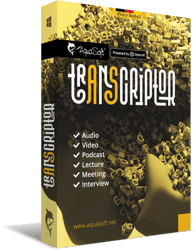
Enjoy working with AquaSoft Transcriptor
Thank you for your interest in AquaSoft Transcriptor. Your download will start automatically within the next few seconds.
In case the download does not start automatically, please click here.
Get started with AquaSoft Transcriptor
Step 1: Download of the installation file
The download starts automatically within a few seconds. Alternatively, you can also download the program manually.
You can find your download here in your web browser:

In the top status bar
Depending on your Internet connection, downloading the program takes just a few seconds or a few minutes. Your Internet browser will show you when the download has been successfully completed.
Step 2: Installing the software
Start the installation by double-clicking on the downloaded file. The installation wizard will then guide you through the process.
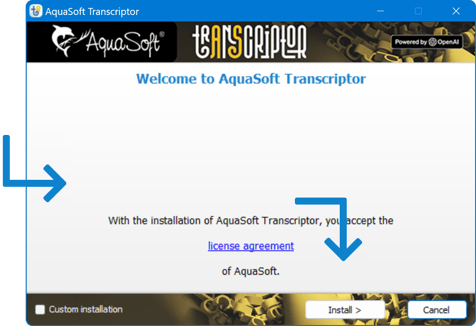
Enjoy working with AquaSoft Transcriptor
