|
<< Click to Display Table of Contents >> Insert source file |
  
|
|
<< Click to Display Table of Contents >> Insert source file |
  
|
AquaSoft Transcriptor can process video files and sound files. In order to be able to carry out a transcription, these files must contain spoken language. It is also possible to transcribe sung texts, but this can lead to inaccuracies in the verbatim transcription.
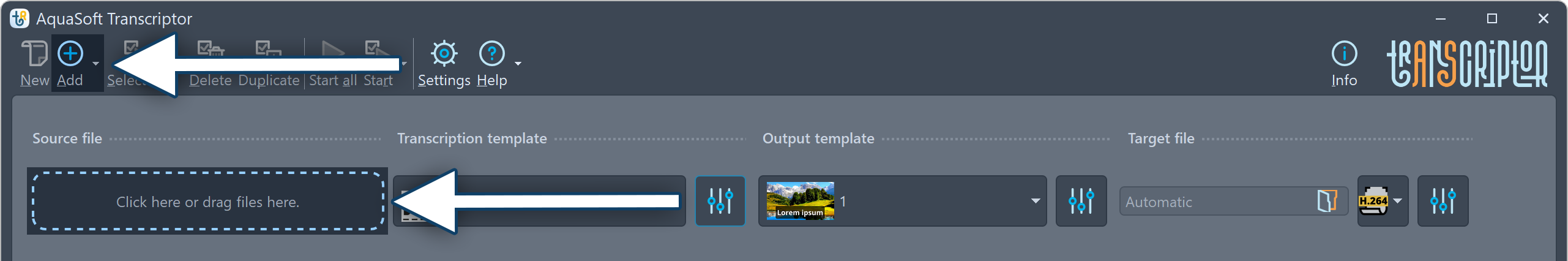 Insert source material To make a transcription, insert your video file or sound file that contains speech. Drag and drop your source material into the source file field with the mouse. Several files can also be loaded at the same time. Each file then has its own job in the job list. As soon as a source file has been added, a new empty entry appears in the job list, which can be filled with further job. |
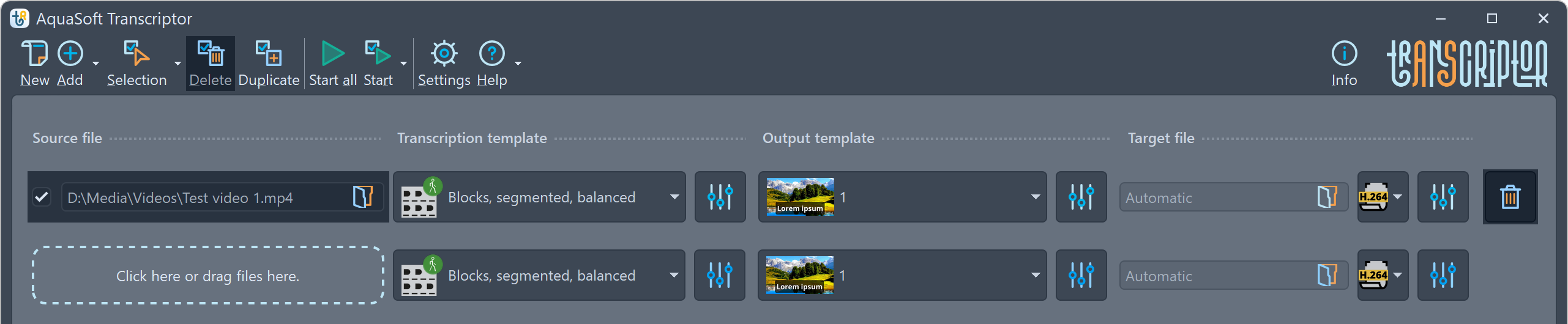 Remove job To remove a job, click on the trash can icon at the end of the job line. |
3. Supported file types:
AquaSoft Transcriptor can process the most common video formats and video codecs (including H.264, H.265, AV1) and, depending on availability, uses the graphics hardware to efficiently decode the videos.
AquaSoft Transcriptor supports the following file types, among others:
Video formats |
Sound formats |
Animated GIF (*.gif) |
Advanced Audio Coding (*.aac) |