Extension package
„Outdoors“
from SlideShow / Stages 10 or Photo Vision / Video Vision 12
On the mountains, in the forest, at the lake and
through the desert - wherever you are going, we
have the right equipment for your holiday slideshow
Extension package „Outdoors“ - for Photo Vision, Video Vision and Stages
The extension package for the active vacationer! You spend your holidays at the lake, in the forest and in the mountains? With the "Outdoors" extension package for Photo Vision, Video Vision and Stages, you are perfectly prepared to present your holiday memories in a fascinating way. But watch your provisions - ants are coming!
Three Smart templates travel the world with you. Tell us about your journey through the desert (or was it just a long way to the beach?). Enjoy the breathtaking views of a mountain tour or get in the small red car and drive past forests into the sunset. You insert your photos and videos into the Smart template and the journey lasts exactly as long as dictated by your photo material. Travelling has never been this comfortable!
Included features
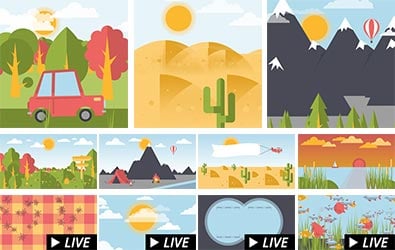
- 3 Smart templates
Trip by car, Hot desert sand, High mountains - 8 backgrounds
including 4 live backgrounds - 3 menu templates for PC presentation and DVD
For Video Vision and Stages - 7 decorated paths
- 76 decorations
e.g. camping, hiking, fishing, animated campfire and ants crawling around.
By land, sea and air
Arrange your photos and videos in front of colorful outdoor backgrounds and let the viewer walk with you. The animated live backgrounds add dynamism to your travelogue - recount the picnic on the meadow, the sun and clouds and exciting views while looking through the binoculars. A few fishing tales are also allowed! The journey is the reward - there are new decorated paths for your route animation. Draw arrows and boot tracks on your map and please do not lose your way!
Pack your rucksack or suitcase, take your bike or sailboat and don't forget band-aids, spade and a flashlight! With the decorative elements in the Toolbox you have everything you need for your outdoor trip. The Animator effect lets you bring some surprises into your presentation: drag the ant animation from the Toolbox into the Timeline, add a motion path to the "Ant animation" effect and just like that an ant crawls over your image.
And this is how it works:

Step 1: Buy the extension package.

Step 2: Start SlideShow / Stages from version 10 or Photo Vision / Video Vision from version 12.

Step 3: Use the new elements and Smart templates to create awe-inspiring videos and presentations
The perfect solution for creating videos and presentations
To use an extension package, you need the latest version of Photo Vision, Video Vision or Stages.
Frequently asked questions
An extension package contains various additional elements that can be used in your software after purchase. All elements that belong to an extension package fit together visually. If you bought an extension package once, you will always be able to use it. You can also combine elements from different extension packages.
Diese Erweiterung ist kompatibel mit AquaSoft Photo Vision, Video Vision und Stages ab Version 12 bzw. DiaShow und Stages ab Version 10.
You don't need to install the extension manually. It is automatically linked to your customer account after purchase.
When you are buying the extension package make sure to enter the same e-mail address you have used when you have bought or registered AquaSoft Vision, Stages or SlideShow. This must match the email address you used when you purchased or registered Photo Vision, Video Vision, or Stages. If you use different e-mail adresses, the extension package will not know to wich software it should connect. Please contact our Support-Team, we can help you to connect your software with the extension.
The design elements are customized for the associated applications. The extensions contain effects and features that can only work in the corresponding programs. Therefore, this extension package works exclusively for the mentioned programs.

