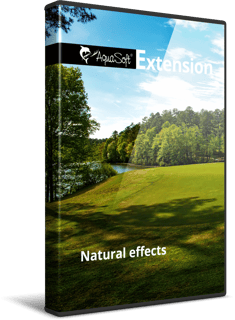
Extension package
„Natural effects“
from SlideShow / Stages 10 or Photo Vision / Video Vision 12
You are master of the elements
"Fire", "Water", and "Wind"
Extension package „Natural effects“ - for Photo Vision, Video Vision and Stages
The elements fire, water and wind are making their way into Photo Vision, Video Vision and Stages and will breathe life into your photos. Whether a cosy campfire under the starry sky, gently surging waves or heavy clouds with thunderstorms - the natural package is massive. Usage of the elements and effects is intuitive and can also be precisely adjusted in Stages via the use of curves. Surprise your audience with subtle effects in your landscape shots, sophisticated title animations or elaborate special effects.
Effects used in video:
- Reflection effect
- Water surface
- Cloud formation
Uwe S. via email
In my opinion, the extension package "Natural effects" is one of the best extension packages and I can highly recommend it.[...]
Included features
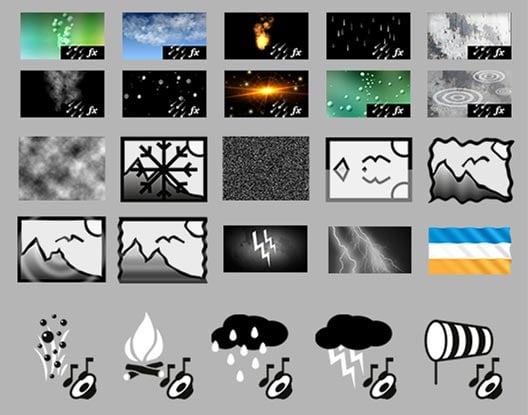
- 11 dynamic particle animations:
Air bubbles, cloudy skies, flames, rain, raindrops, smoke, snow, starfield, underwater, wave rings, thunderstorms - 7 Live effects:
Cloud formation, frost, animated noise, reflection, water surface, circular and straight waves - 5 sounds:
Air bubbles, campfire, rain, thunder, wind - 1 sample project:
Demonstrates the effects included in the package
Experience the fascination of photography
Subtly applied effects emphasize your picture's message and attract the viewer's attention. Place wave movements over your photos to make wind visible and create a dynamic. Dive down with your audience, create bubbles and realistic underwater scenarios.
Effects used in video:
- Wave effects
- Effect water surface
- Air bubble particles
- Underwater effect with displacement and blur
Micha via AquaSoft forums
[...]I need to give a little compliment here for this extension package. The included effects are really useful and amazing[...]
Highly flexible and suitable for all seasons
Let it rain, snow and freeze, make thunder and lightning - just as you like it, individually matched to each picture and fitting for every season.
Effects used in video:
- Rain particles
- Raindrops on glass pane effect
- Circular ripples (particles)
- Lightning and thunder
- Snow particles
- Frost effect
And this is how it works:
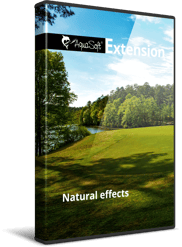
Step 1: Buy the extension package.

Step 2: Start SlideShow / Stages from version 10 or Photo Vision / Video Vision from version 12.
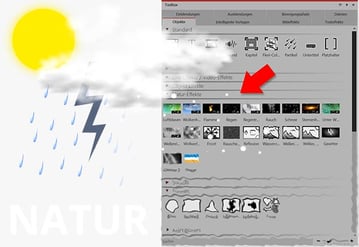
Step 3: Use the new elements and the sample project for your videos and presentations.
The perfect solution for creating videos and presentations
To use an extension package, you need the latest version of Photo Vision, Video Vision or Stages.
Frequently asked questions
An extension package contains various additional elements that can be used in your software after purchase. All elements that belong to an extension package fit together visually. If you bought an extension package once, you will always be able to use it. You can also combine elements from different extension packages.
This extension is compatible with AquaSoft Photo Vision and Video Vision from version 12 or SlideShow and Stages from version 10.
You don't need to install the extension manually. It is automatically linked to your customer account after purchase.
When you purchase, you need to provide your e-mail address. This must match the email address you used when you purchased or registered Photo Vision, Video Vision, or Stages. If you use different e-mail adresses, the extension package will not know to wich software it should connect. Please contact our Support-Team, we can help you to connect your software with the extension.
The design elements are customized for the associated applications. The extensions contain effects and features that can only work in the corresponding programs. Therefore, this extension package works exclusively for the mentioned programs.

