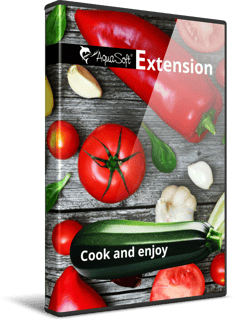
Extension package
„Cook and enjoy“
from Vision / Stages 2024
Put on your apron, get to work on the pictures,
then it will be delicious!
Extension package „Cook and enjoy“ - for Photo Vision, Video Vision and Stages
Go on a culinary journey with the "Cook and enjoy" extension package in combination with your photos and videos.
Illustrate new taste experiences from your last vacation, give your cooking videos a new dimension or create a recipe suggestion for friends and relatives as a video greeting. You will find the ingredients bundled in this package - with lifelike graphics of fruit and vegetables and kitchen utensils that you can combine, animate and serve as you wish. A fresh and fruity Smart template, in which you only need to insert photos, videos and text, rounds off the tasty experience.
Included features
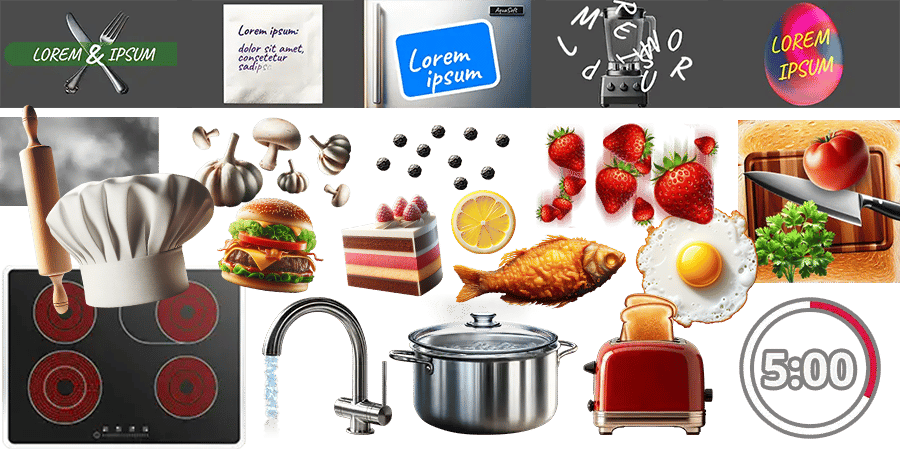
- 3 Image effects
- 10 Animations
- 5 Lettering animations
- 4 Backgrounds
- 111 thematic decorative elements
- 1 Sample project
- 1 Smart template
Recipe suggestions for cooking and varying
Animate the ingredients to your own taste using overlays, motion paths or the live effect "Motion path wobbling" (only in Video Vision and Stages). Or use our "recipe suggestions" in the form of small animation templates. Get the cutlery ready in the form of a title animation. The menu itself can be read on a napkin. Switch on the cooktop and allow the water in the pot to boil. Juggle delicious fruit and crunchy vegetables as particle animations - and don't forget the seasoning!
You can also find additional suggestions in the sample project provided (> File > Open > Sample project "Cook and enjoy").
AquaSoft wishes you "Bon appétit!"
And this is how it works:
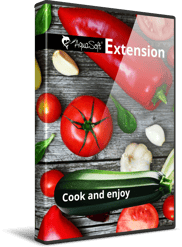
Step 1: Buy the extension package.

Step 2: Start Photo Vision, Video Vision or Stages - from version 2024.

Step 3: Use the new elements, the Smart template, and sample project for your videos and presentations.
The perfect solution for creating videos and presentations
To use an extension package, you need the latest version of Photo Vision, Video Vision or Stages.
Frequently asked questions
An extension package contains various additional elements that can be used in your software after purchase. All elements that belong to an extension package fit together visually. If you bought an extension package once, you will always be able to use it. You can also combine elements from different extension packages.
This extension is compatible with AquaSoft Photo Vision, Video Vision und Stages from version 2024.
You don't need to install the extension manually. It is automatically linked to your customer account after purchase.
When you are buying the extension package make sure to enter the same e-mail address you have used when you have bought or registered AquaSoft Vision, Stages or SlideShow. This must match the email address you used when you purchased or registered Photo Vision, Video Vision, or Stages. If you use different e-mail adresses, the extension package will not know to wich software it should connect. Please contact our Support-Team, we can help you to connect your software with the extension.
The design elements are customized for the associated applications. The extensions contain effects and features that can only work in the corresponding programs. Therefore, this extension package works exclusively for AquaSoft Photo Vision, Video Vision and Stages from version 2024.

