
Extension package
„Cinema and TV“
from Vision / Stages 2023
The special effects package for real cinema feeling
and black-and-white colorful TV memories.
Extension package „Cinema and TV“ - for Photo Vision, Video Vision and Stages
A long gong announces your screening. Slowly, the velvet curtain opens and the film projector begins to rattle.
Whether vintage or modern, 80 elements come with the package to give your projects that extra polish. New versatile live effects are included as well as animations, decorations and sounds, a sample project and a fully animated smart template.
Simply delighted!
Nicola K., via E-Mail
I have been waiting for such a package for a long time. A great thing, really.
Thank you so much for the effort to put it together. I spent the whole weekend
getting to know the different functions and I am simply delighted!!!!
Take a trip back in time with the "Cinema and TV" extension package. Back to a time when a projector was still part of the film screening. Back to the feeling of gathering around the first color TV in the living room or now making movies yourself with the first video camera.
For those great cinema and TV moments, Photo Vision, Video Vision and Stages 2023 provide a large number of easy-to-use effects, animations, decorations and sounds with the "Cinema & TV" extension package to add originality to your own film and photo footage. Provide popcorn and start the movie!
Included features

- 28 Effects and animations
- 8 Lettering animations
- 5 Backgrounds
- 15 Sounds
- 22 thematic decorative elements
- 1 Sample project
- 1 Smart template
Welcome to the film screening in your own cinema!
The cinematic template "Cinema" is the frame for your photos, videos and texts. The screening starts in the movie theater and atmospherically shows your memories on the big screen. Use the Smart template's adjustable colors to match the lighting mood in the theater and on the screen to your subjects. In the mini template you will already find another color suggestion.
- Smart template for photos (incl. caption) and videos
- Insert text objects to see them as a text panel
- Choose your colors for background and deco filmstrip effect
- Intro, content, outro of the template can be switched on/off individually
Light...Camera...Action!
Use animations, sounds, and special effects to make your videos and photos look Hollywood-ready. Start the big show with countdown, cinema curtain or projector intro. Intersperse flashbacks and memories and add atmosphere of the period to videos and photos with a VHS or cine film look. Create variety and attention with interferences like glitch and noise. At the end, of course, the credits must not be missing before the curtain closes again or the off button on the remote control is pressed.
- Clapperboard, film camera, projector, curtain, switch off as intros or outros
- Image interferences with film grain, glitch, noise, interferer insertions and test image
- Special effects like fog, countdown, popcorn particles, letterbox, photoshoot, records
- Retro live effects tube screen, VHS , cine film, vignette
- Overlays for player, recording, timecode and viewfinder
And this is how it works:

Step 1: Buy the extension package.

Step 2: Start Photo Vision, Video Vision or Stages - from version 2023.

Step 3: Use the new elements and templates for your videos and presentations.
The perfect solution for creating videos and presentations
To use an extension package, you need the latest version of Photo Vision, Video Vision or Stages.
Frequently asked questions
An extension package contains various additional elements that can be used in your software after purchase. All elements that belong to an extension package fit together visually. If you bought an extension package once, you will always be able to use it. You can also combine elements from different extension packages.
This extension is compatible with AquaSoft Photo Vision, Video Vision und Stages from version 2023.
You don't need to install the extension manually. It is automatically linked to your customer account after purchase.
When you are buying the extension package make sure to enter the same e-mail address you have used when you have bought or registered AquaSoft Vision, Stages or SlideShow. This must match the email address you used when you purchased or registered Photo Vision, Video Vision, or Stages. If you use different e-mail adresses, the extension package will not know to wich software it should connect. Please contact our Support-Team, we can help you to connect your software with the extension.
The design elements are customized for the associated applications. The extensions contain effects and features that can only work in the corresponding programs. Therefore, this extension package works exclusively for AquaSoft Photo Vision, Video Vision and Stages from version 2023.

