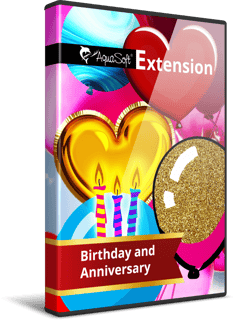
Extension package
„Birthday and Anniversary“
from Vision / Stages 12
Decorate your photos and videos for the big Party
und create unique birthday greetings.
Extension package „Birthday and Anniversary“ - for Photo Vision, Video Vision and Stages
Celebrate a birthday with Photo Vision, Video Vision and AquaSoft Stages. With the "Birthday and Anniversary" extension package, you are perfectly equipped for colorful children's birthdays, important celebrations, parties with friends or big company anniversaries.
With two Smart templates, you easily create a live presentation for a party or a video as a gift to share with friends or family.
Let photos and videos float in front of a spiral of particles or offer congratulations with photos and videos under the pennant chain, decorated with gifts, balloons and the confetti shooter.
Included features
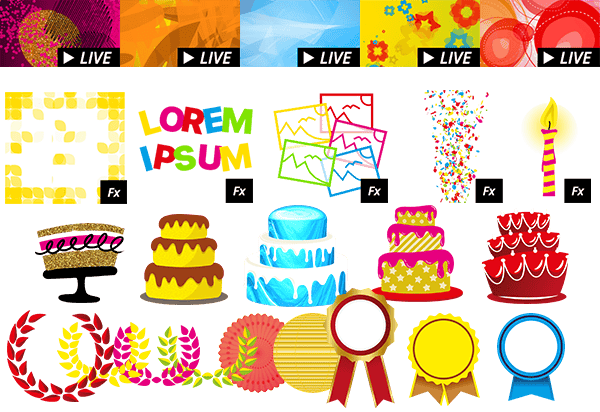
- 335 decoration elements
Cakes, letters and numbers, balloons and gifts, pennant chains, captions, and much more. - 2 Smart templates
- 5 Live backgrounds
with color pickers for background and particles - 5 image effects (masks)
- 5 configurable animations
Frame overlay, "Dancing pictures", "Dancing text", candle with different styles and hues, confetti shooter with color and confetti shape selection
One extension - 5 styles
To ensure that there is something for every party and taste, the extension package "Birthday and Anniversary" provides all decoration elements in five different styles. With the Color effect (in Video Vision and Stages) or by using the Colorize effect in the Image editor, the decorations can be adjusted to your own color preferences - gold becomes silver and flashy turns subtle.
- Abstract and chic in gold and pink
- Golden balloon style
- Cool ice look
- Cheerfully colorful for kids and the young at heart
- Classy glossy lacquer
Let us dance
The animation "Dancing pictures" automatically provides movement to added decorations and photos. Just drag in gifts, letters and numbers. Or show the faces of all the well-wishers! Even the text gets a boost: use the animation "Dancing text" to caption photos and videos. Choose the colors you want and you're ready to celebrate.
Subtly decorated along the edges
Your photos and videos are suitably decorated for any occasion with the new frame overlay. The effect artfully combines imagery from various sources and different decades. Insert photos and videos, choose particle shape, color and opacity and you're done - your images take center stage and shine outward.
Good background atmosphere
5 versatile Live backgrounds in the styles "Abstract", "Balloons", "Ice", "Kids" and "Lacquer". In full format, they serve as backgrounds for your photos and videos, as padding for pauses, or as a base for captions.
- Background color can be disabled
- Background color adjustable
- Particle color adjustable
- Blend mode "Addition" for light effect
And this is how it works:
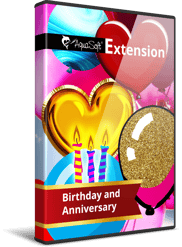
Step 1: Buy the extension package.

Step 2: Start Photo Vision, Video Vision or Stages - from version 12.

Step 3: Use the new elements and Smart templates to create awe-inspiring videos and presentations
The perfect solution for creating videos and presentations
To use an extension package, you need the latest version of Photo Vision, Video Vision or Stages.
Frequently asked questions
An extension package contains various additional elements that can be used in your software after purchase. All elements that belong to an extension package fit together visually. If you bought an extension package once, you will always be able to use it. You can also combine elements from different extension packages.
This extension is compatible with AquaSoft Photo Vision, Video Vision und Stages from version 12.
You don't need to install the extension manually. It is automatically linked to your customer account after purchase.
When you are buying the extension package make sure to enter the same e-mail address you have used when you have bought or registered AquaSoft Vision, Stages or SlideShow. This must match the email address you used when you purchased or registered Photo Vision, Video Vision, or Stages. If you use different e-mail adresses, the extension package will not know to wich software it should connect. Please contact our Support-Team, we can help you to connect your software with the extension.
The design elements are customized for the associated applications. The extensions contain effects and features that can only work in the corresponding programs. Therefore, this extension package works exclusively for AquaSoft Photo Vision, Video Vision and Stages from version 12.

