|
<< Click to Display Table of Contents >> Knitting patterns |
  
|
|
<< Click to Display Table of Contents >> Knitting patterns |
  
|
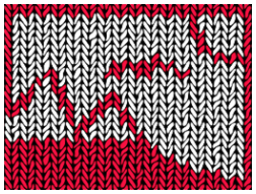 Knitting pattern You can find the Knitting pattern effect in the Toolbox under the Objects tab in the Live effects area. The effect transforms text, photos, backgrounds and videos into knitted patterns. The effect therefore radiates a certain warmth and coziness and is particularly suitable for Christmas and winter projects.
|
1 Insert the "Knitting patterns" effect VIDEO VISION STAGES
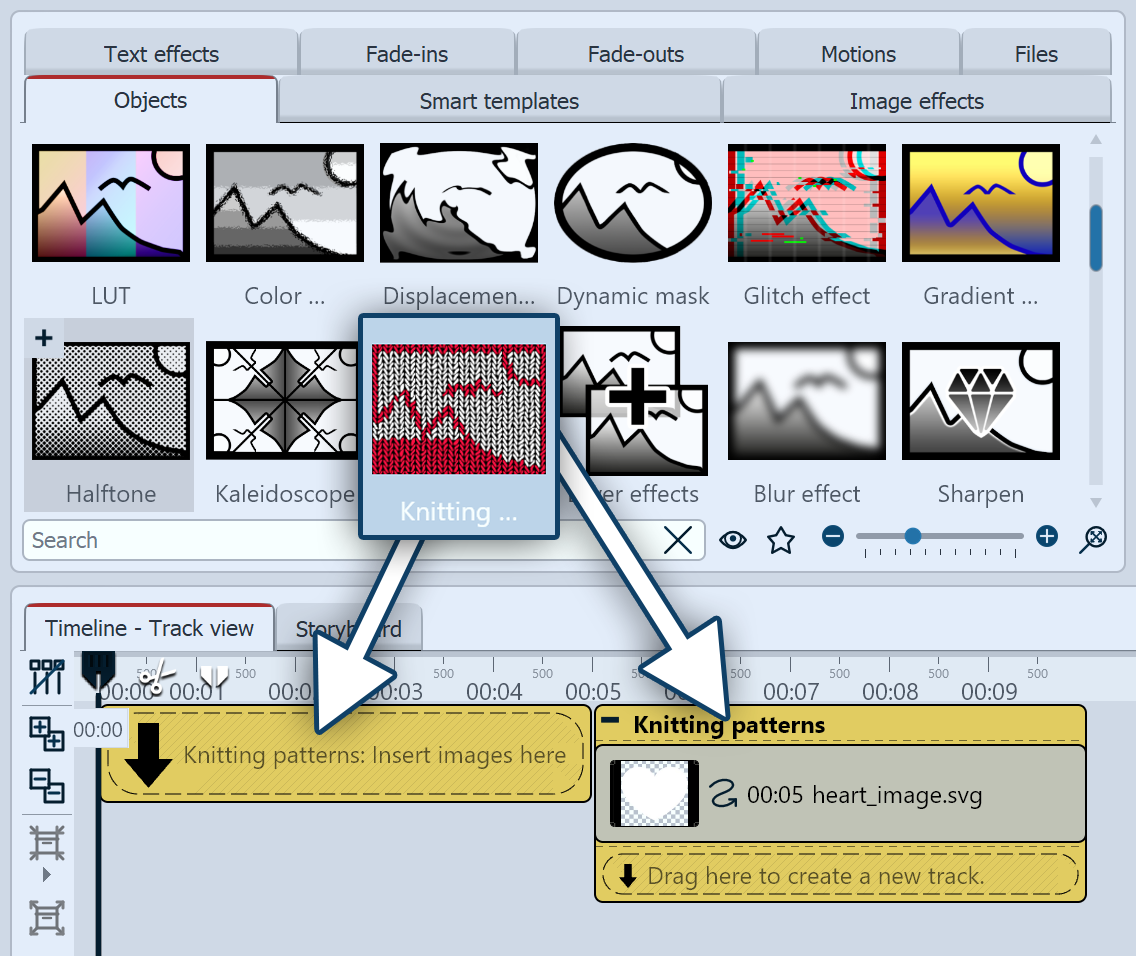 Insert Knitting patterns effect Drag the effect from Toolbox directly onto an object in the Timeline. You can also drag the effect to the Timeline and insert one or more contents into the effect later. After you have inserted the image, a colored frame with the title of the effect appears surrounding the small preview image in the Timeline. If you click on the colored frame, you can define the settings for the effect in the Properties area. |
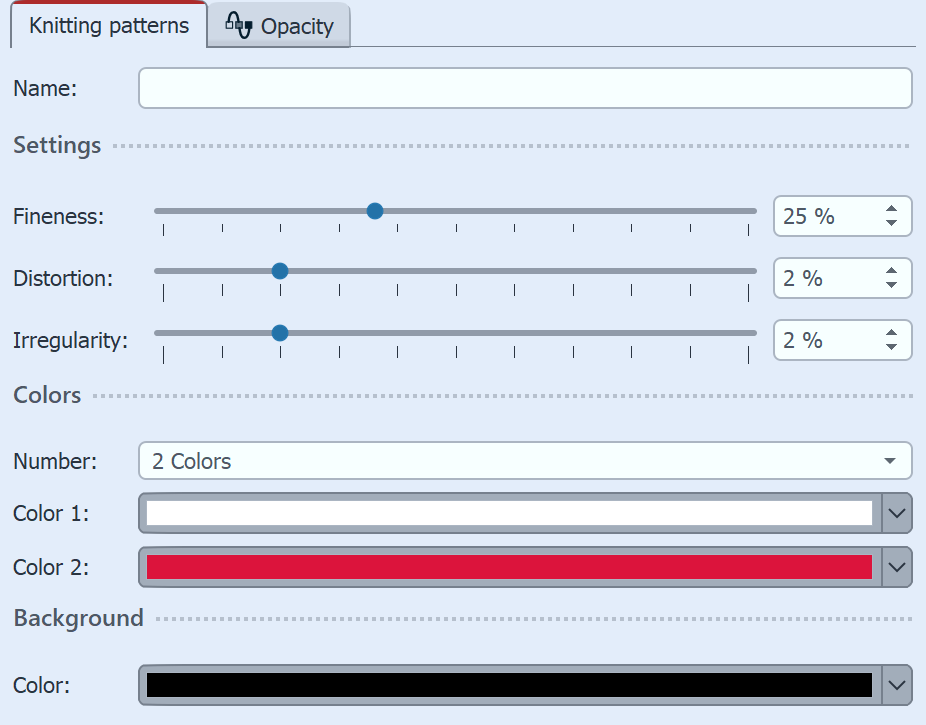 Settings for Knitting patterns effect You can now influence the appearance of the knitting pattern in the Settings area. Use the Fineness to change the number of stitches. Distortion and Irregularity are used to create irregularities in the mesh pattern. By selecting the Background color, you can influence the coloring of the area between the meshes. In the Mini templates section, you will find different preset variants of the effect. On the thumbnails in the gallery you can see how the respective template works. Click on the desired template to apply it to your image or video. |
|
The video "Strickmuster-Effekt + andere weihnachtliche Ideen" shows how text, photos and graphics can be transformed into an animated knitting pattern. |
 Rectangle shapes, text and colored heart graphic without effect |
 Collage with Knitting patterns effect |