|
<< Click to Display Table of Contents >> Light Leaks Overlay |
  
|
|
<< Click to Display Table of Contents >> Light Leaks Overlay |
  
|
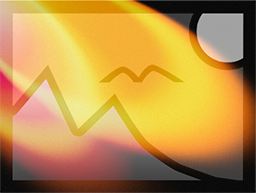 Light Leaks Overlay Use this effect to add lighting effects to photos, videos and backgrounds. This allows you to emphasize or add special lighting moods to the image. The light spots flit over the content of the effect in a random pattern. You can find the Light Leaks overlay effect in the Toolbox under the Objects tab in the Live Effects area. |
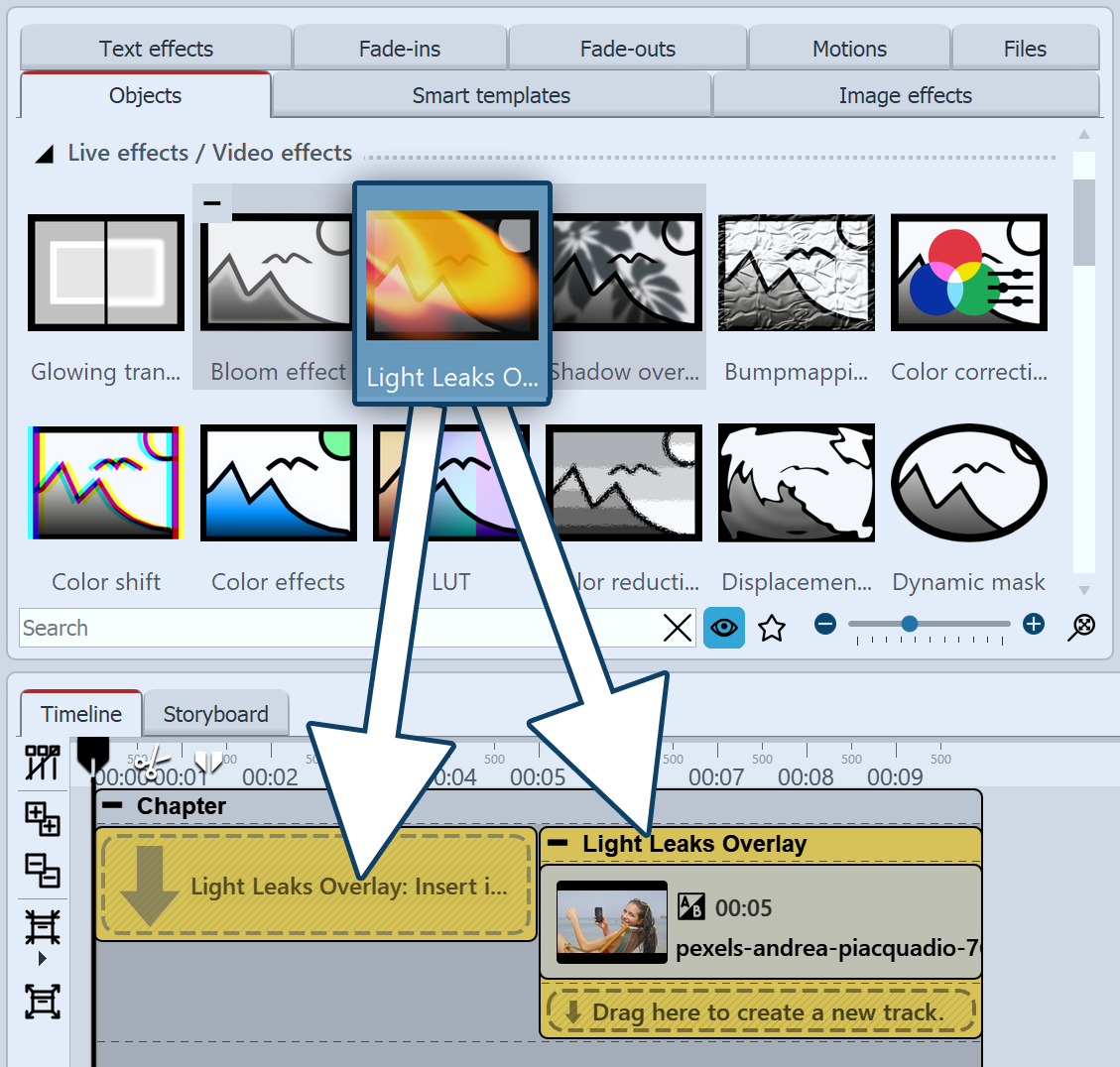 Insert Light Leaks Overlay To use the effect, you can drag it directly onto an image in the Timeline. You can also drag the effect to the Timeline and later insert one or more images into the effect. After you insert the image, a colored frame with the title of the effect appears around the small preview image in the Timeline. When you click the colored frame, you can specify the settings for the effect in the Properties area. |
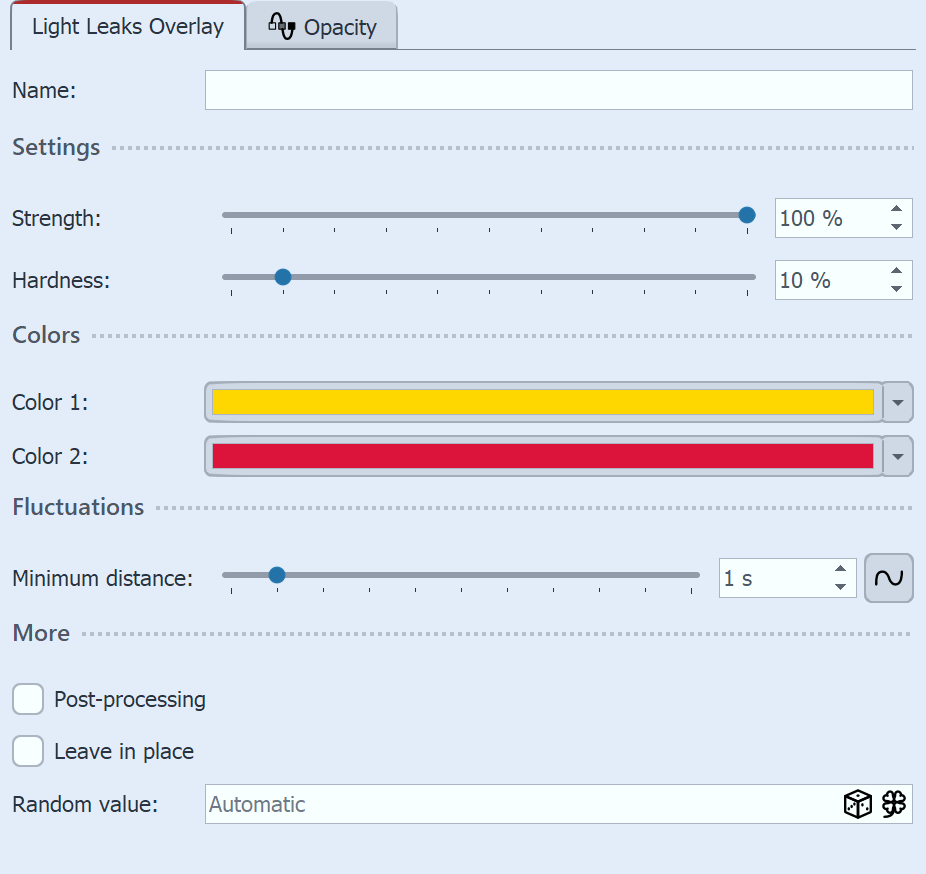 Settings for Light Leaks Overlay In the Properties area you can now define the settings of the effect. Use Strength to select how strongly the light effects overlay the image. How often the light spots appear during the display duration of the effect is determined by the setting of the Minimum distance between the fluctuations. The greater the minimum distance, the less frequently a light reflection appears. To make the effect appear after an irregular time pattern, you can animate the minimum distance with a curve. |
 Original image without effect |
 Image with Light Leaks Overlay |