|
<< Click to Display Table of Contents >> Burning a menu for the PC |
  
|
|
<< Click to Display Table of Contents >> Burning a menu for the PC |
  
|
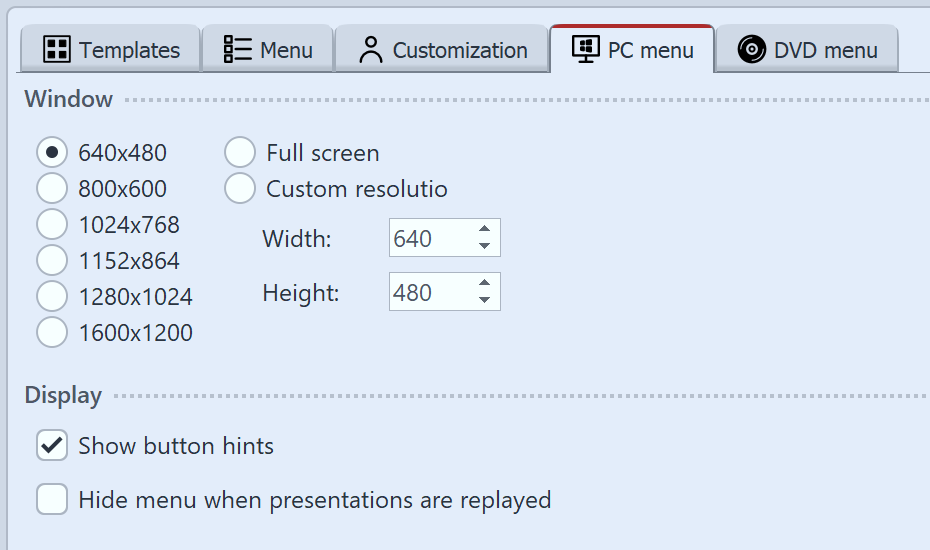 Settings for PC menu If you have created a menu, you can export it and burn it onto a CD or DVD with all the projects you have used it with. This CD or DVD can be played back on any PC. 1 Load or create a new menu. Click on the left side of the Menu Wizard window, on the item Projects in the project tree. 2 Click on the PC menu tab. Insert your settings for PC export here 3 From the Window section, select of one of the predefined resolutions, or enter your own, custom resolution. 4 Click on the button |
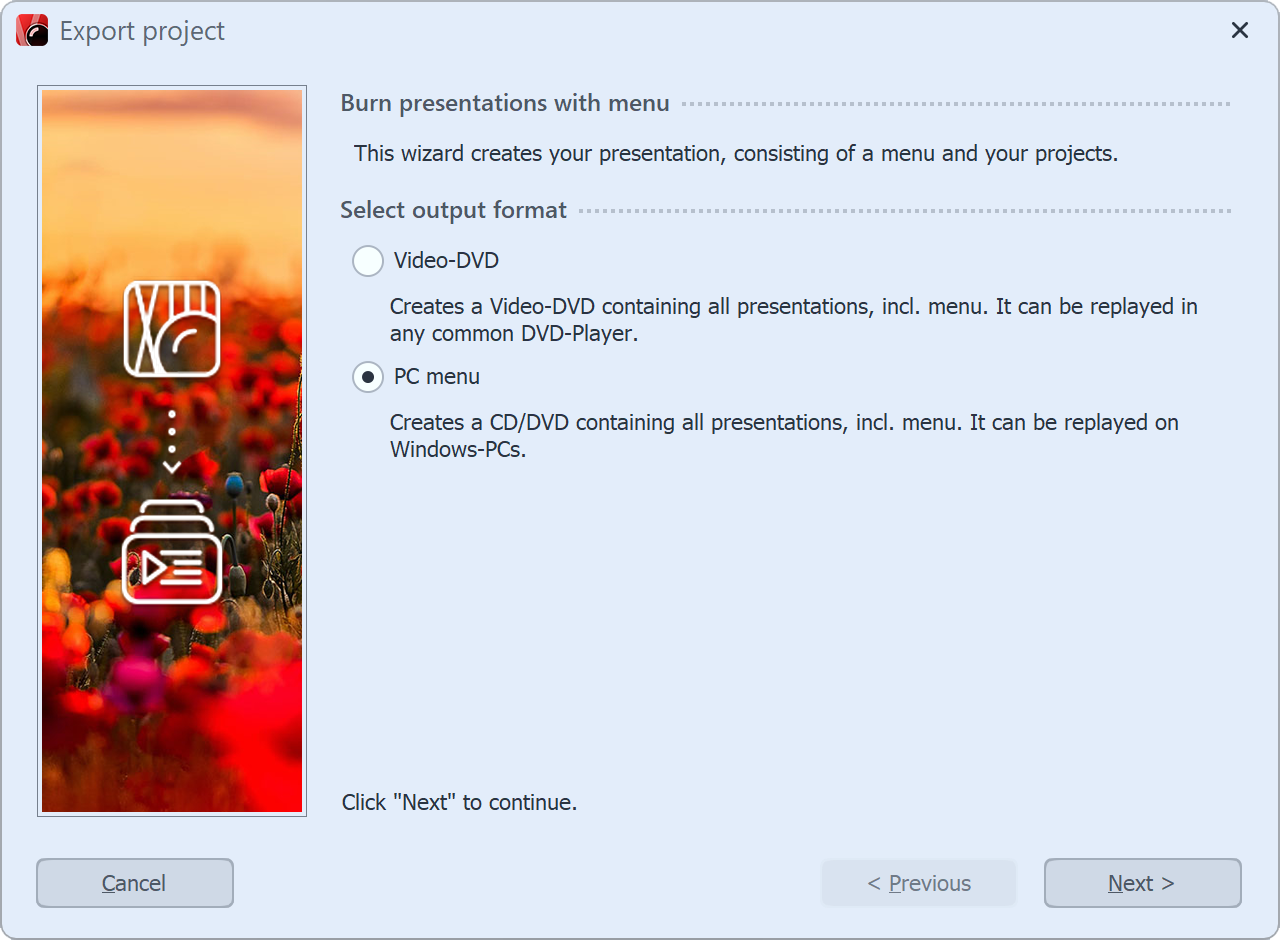 Select PC menu 5 Select the output format PC Menu and click Next. |
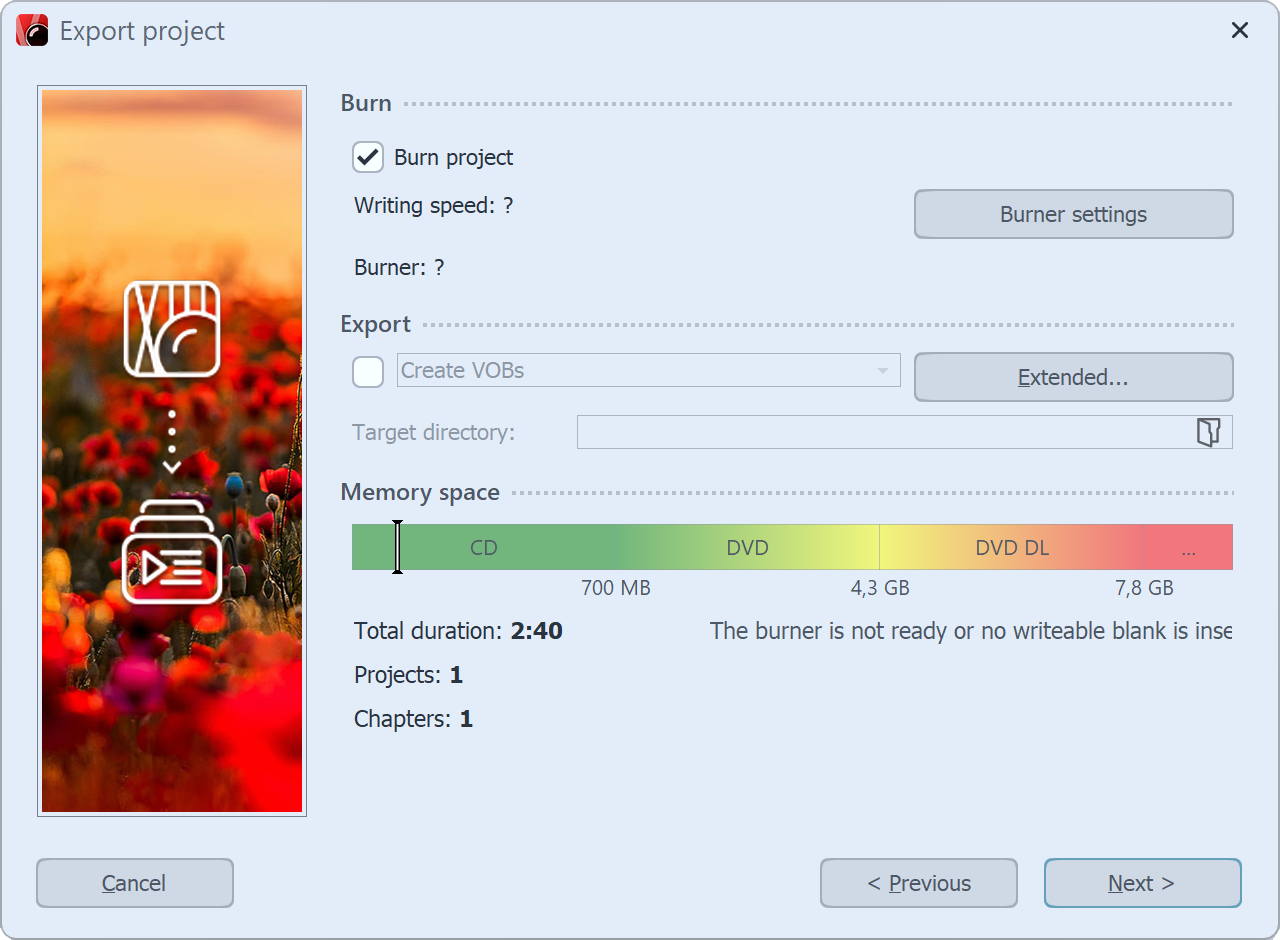 Burn PC menu 6 Activate the checkbox Burn project and click on the Burner settings to select a burner and, if you like, adjust the burning speed. 7 If you have inserted a CD-RW, DVD + RW or DVD-RAM which already has data on it, you can click Yes when the Menu Wizard asks if you would like to delete this data. 8 The Menu Wizard is now ready for export. Click on the Export project button. 9 After finishing the export, click OK. |