|
<< Click to Display Table of Contents >> Insert credits |
  
|
|
<< Click to Display Table of Contents >> Insert credits |
  
|
 Citation 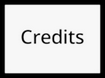 Credits If third-party media not generated by the author are used in a project, it is appropriate or necessary to cite the sources. In most cases, the authors specify the manner in which they should be named. The Citation object and the Credits object are suitable for naming the authors. You can find them in the Toolbox under the Objects tab in the Captions section. |
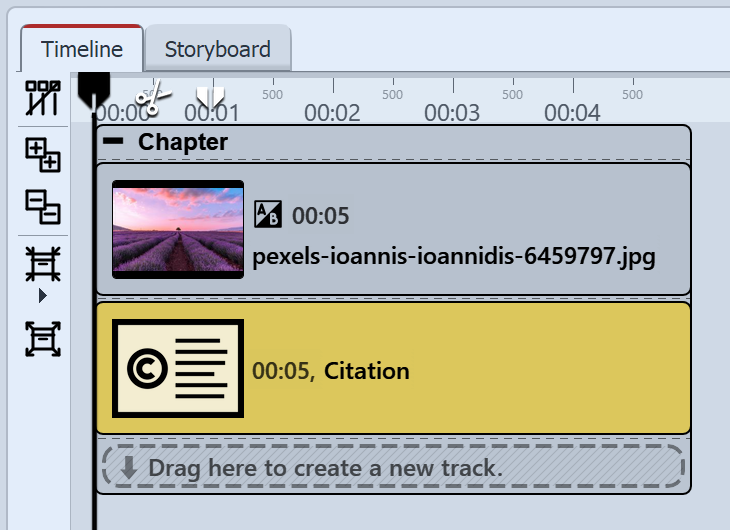 Citation object in the Timeline You can use the Citation object to store author information at any point in the project. The content text of the object is displayed exclusively in the Credits object. It's best to use the Citation object in an extra track. Select the object in the Timeline, for which you want to make a specification, and click on the symbol Group selection into a chapter at the left Timeline border. Now you have a chapter around the selected object. Drag the Citation object from the Toolbox to the Timeline under the object. |
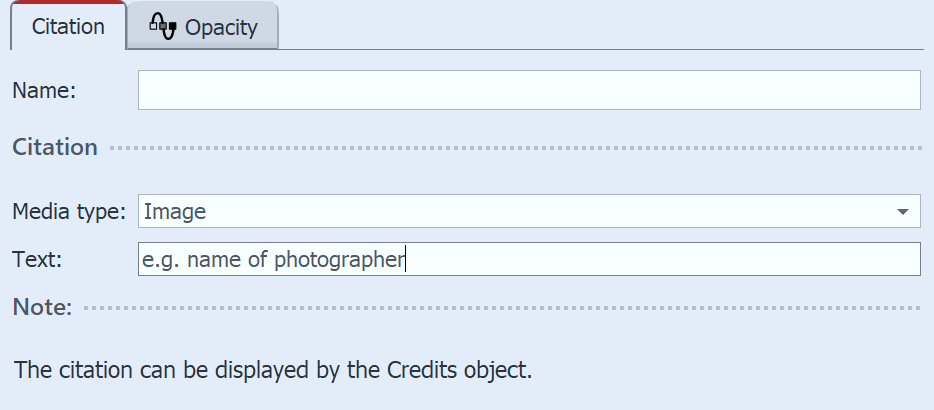 Properties of the Citation object In the object's properties you now set the media type - image, video, music or font - and enter the text that names the source. To provide a general source citation or to leave some information about the background music, you can also insert the Citation object in another place, for example in an additional bottom track. |
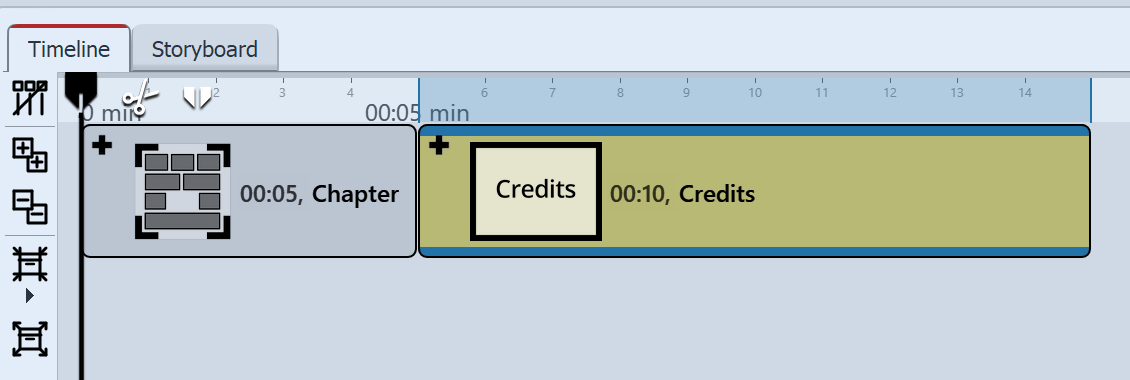 Credits object in the Timeline Drag the Credits object to the end of your project in the Timeline. You will now see a container that you can open by clicking the Plus icon. The opened object contains a black background and a text object. |
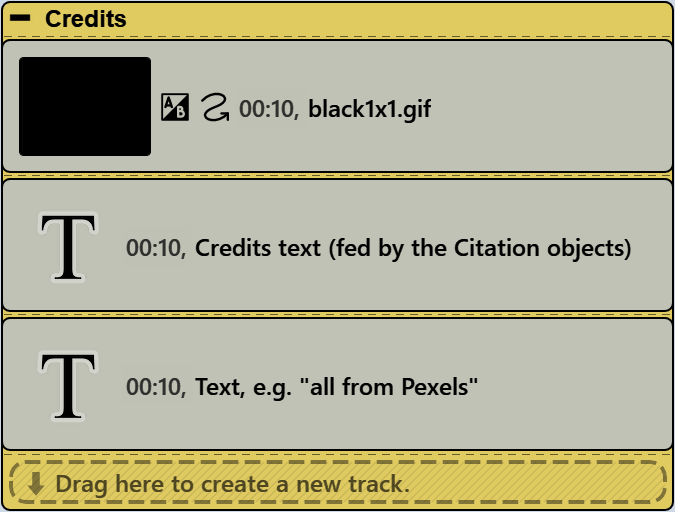 Opened Credits object in the Timeline If you have already stored information in your project with one or more Citation objects, these will now be displayed automatically when the Credits object is played. If you do not want to work with Citation objects, you can also provide the Credits object directly with information yourself. To do this, click on the text object within the Credits object to enter all authors and sources in the Properties area. |