|
<< Click to Display Table of Contents >> Motion path wobbling |
  
|
|
<< Click to Display Table of Contents >> Motion path wobbling |
  
|
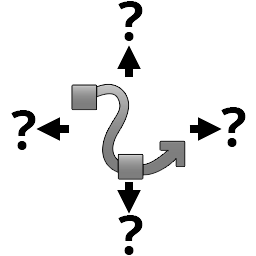 Motion path wobbling The Motion path wobbling effect can be used to periodically change the position of an object around its motion path. You can find the effect in the Toolbox under the Objects tab in the Object effects section. |
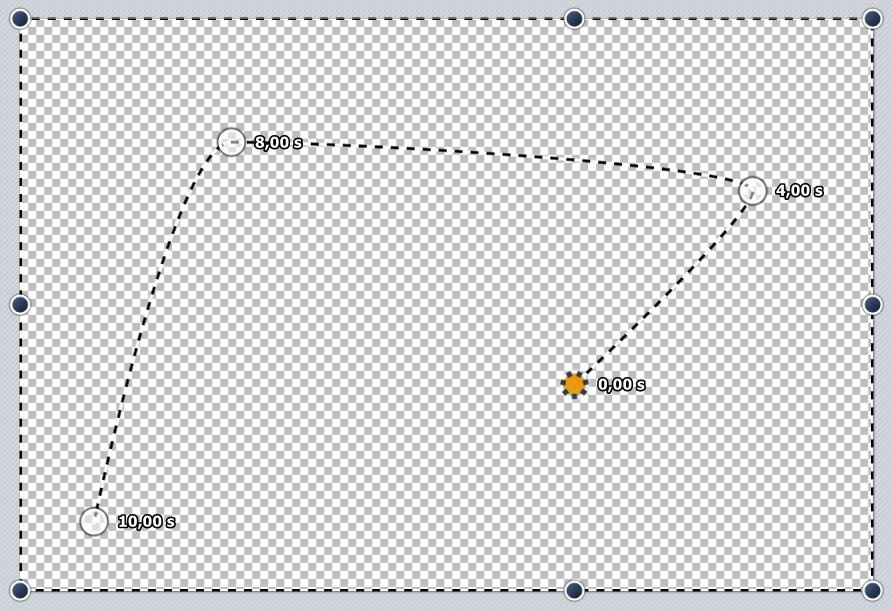
A simple movement path
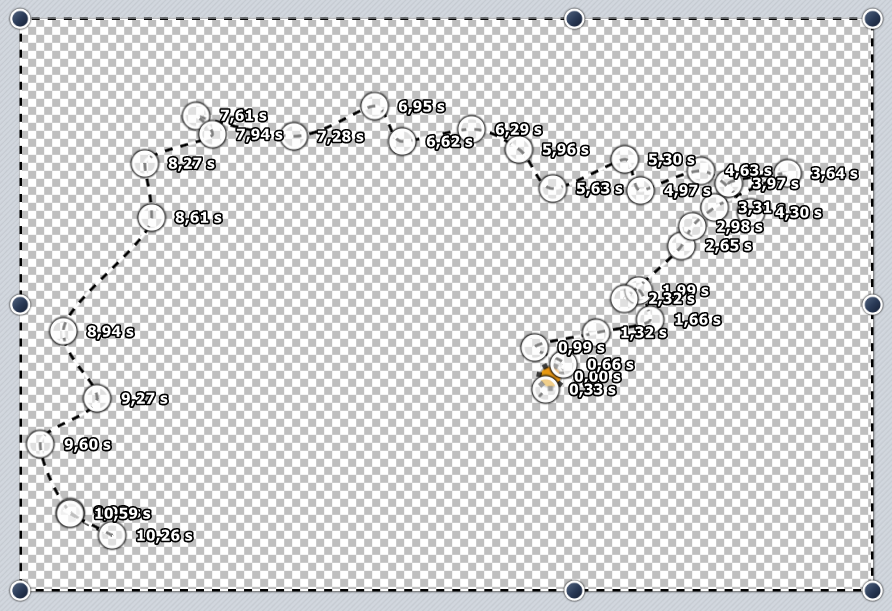
Motion path after effect application
The motion path assigned to the Motion path wobbling effect is manipulated. How much and how often depends on the settings.
By the way, no motion path is also a motion path and one with a single point in the center of the screen. This is then also blurred accordingly.
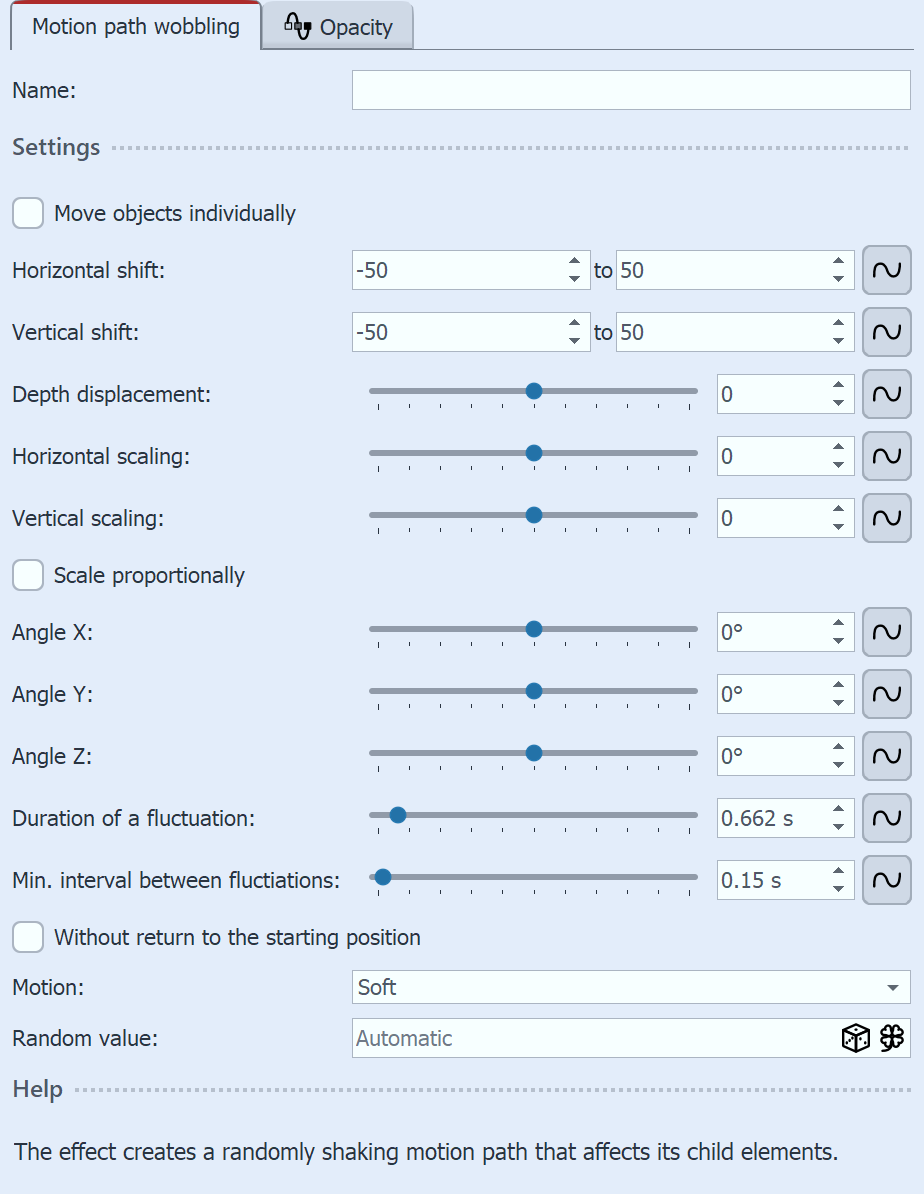 The Horizontal and Vertical scaling settings determine how much the size varies from the original object. The Angle setting lets you rotate the object. How long a deviation should be before returning to the original path determines the Duration of a fluctuation. If the movement should be rather small, you can set a pause between the wiggles with the Minimum interval between fluctuations. |
|
You can see a practical application of the effect in the blog post "Animierter Schatten". |