|
<< Click to Display Table of Contents >> Automatic backup |
  
|
|
<< Click to Display Table of Contents >> Automatic backup |
  
|
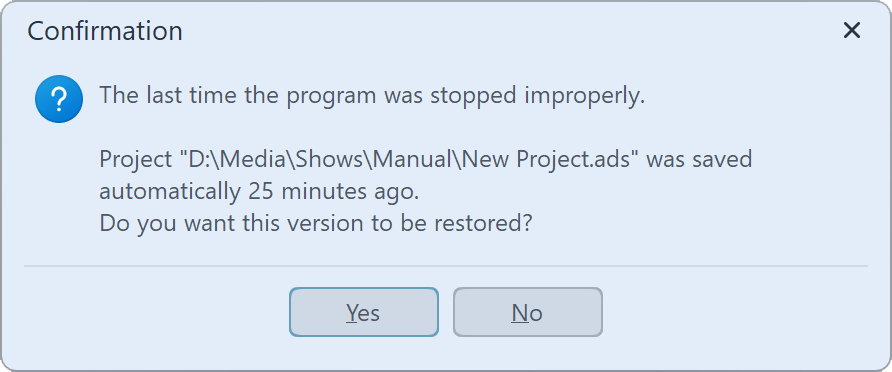 Restore unsaved show Your project is saved to its own backup directory at a specified interval. So if the program crashes, your unsaved project is not necessarily lost. After you start the program, a dialog appears asking you if you want to restore the project. If you answer yes, the version saved as a backup will be opened. If you want to save the recovered file, choose File / Save As. There you select a suitable location for saving your project. If necessary, also adjust the project name. |
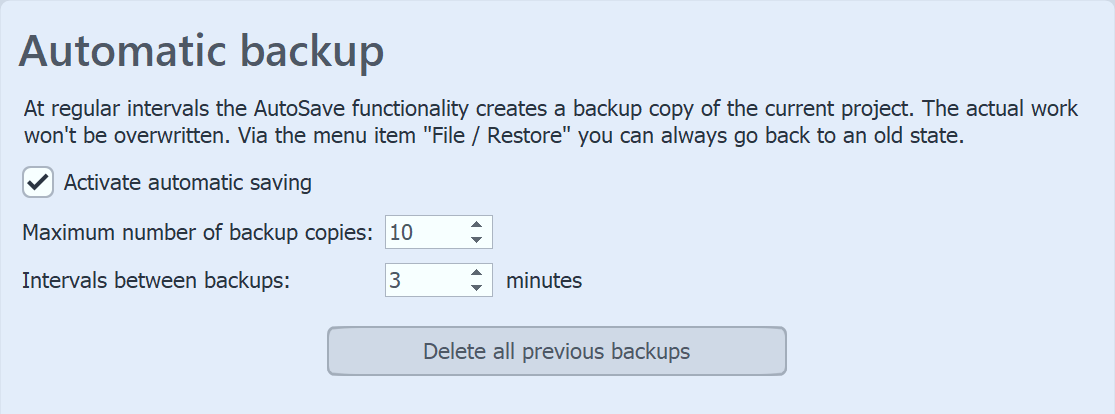
Automatic backup settings
Under Tools / Program Settings / Automatic backup you can define how often a backup copy should be made.