|
<< Click to Display Table of Contents >> Inserting a sound track |
  
|
|
<< Click to Display Table of Contents >> Inserting a sound track |
  
|
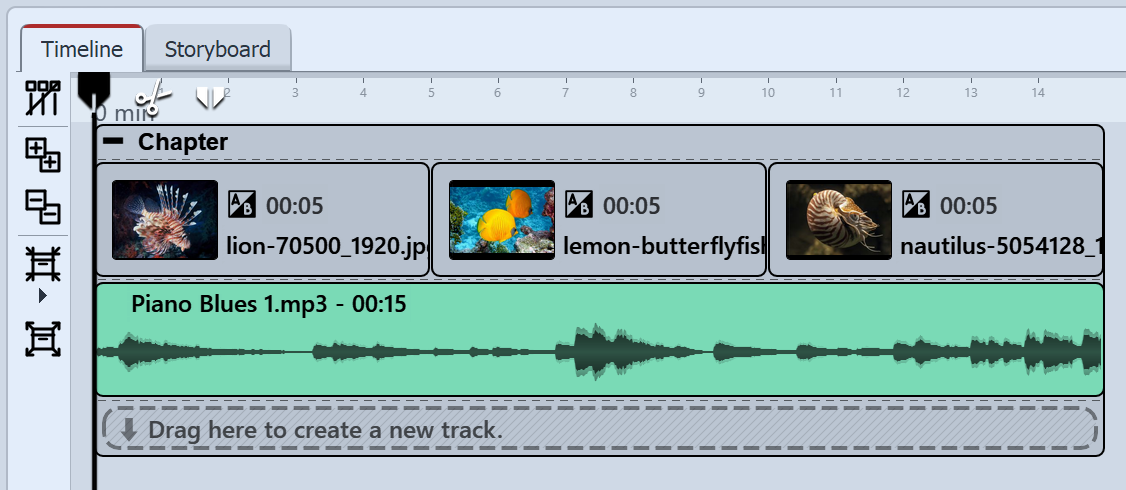 To create a track with a sound object, first add a chapter from the Toolbox into the Timeline track. If you would like to add sound to a specific video, a group of images or other graphic elements, insert these first. Drag a sound object to the position where you want the sound to start. If you want to create a new track, drag the sound object onto the "Drag here to create new track" label. The file selection window now appears in which you can select a sound file. Alternatively, you can use the file browser and drag a sound file from there into the Timeline. You do not need the sound object for this. The fact that it is a sound file is recognized automatically. |
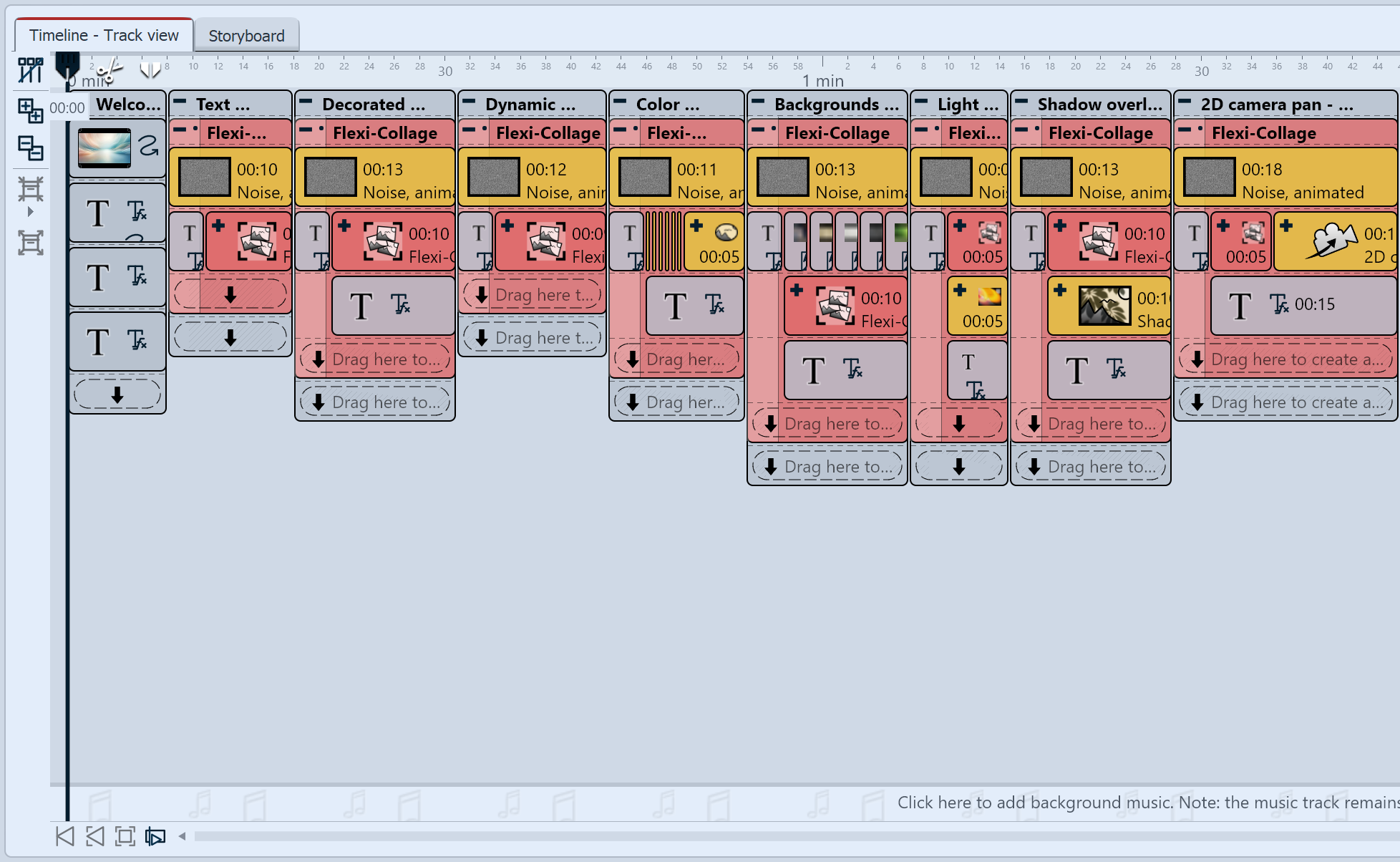 Project with several chapters Add a soundtrack for a complete project at a later dateYou can also add audio tracks to an existing, almost finished project at a later date. To do this, it is advisable to enclose the entire project in a chapter object. To do this, select any object in the Timeline and then press the Ctrl + A keys. All objects are then selected. Existing chapter objects and Flexi-Collage objects are displayed expanded. |
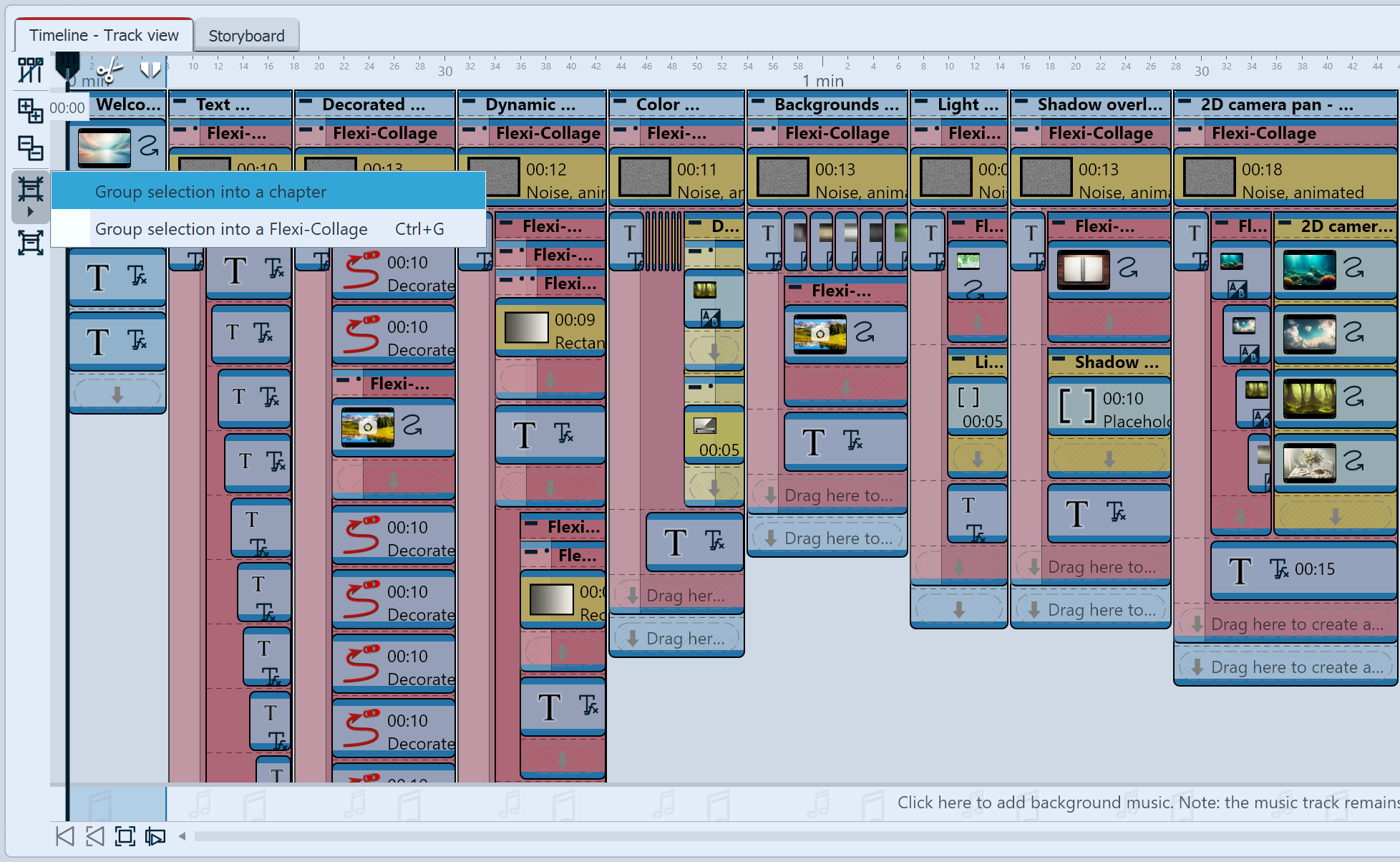 Pack selected project into chapter Then click on the "Include in container" icon on the left-hand side of Timeline and select the chapter option to include all objects in a chapter object. |
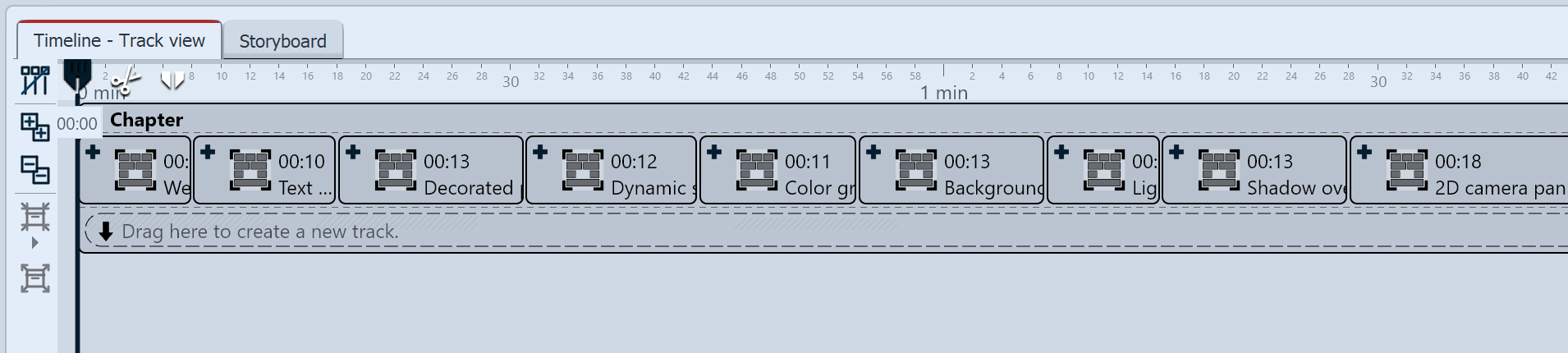 Project in new chapter For a better overview, first close all chapters by clicking on the Minus symbol on the left-hand side of Timeline.Then double-click on the remaining chapter object in the Timeline or on its Plus symbol to see the content and recognize where you can now place your sound objects across chapters. |
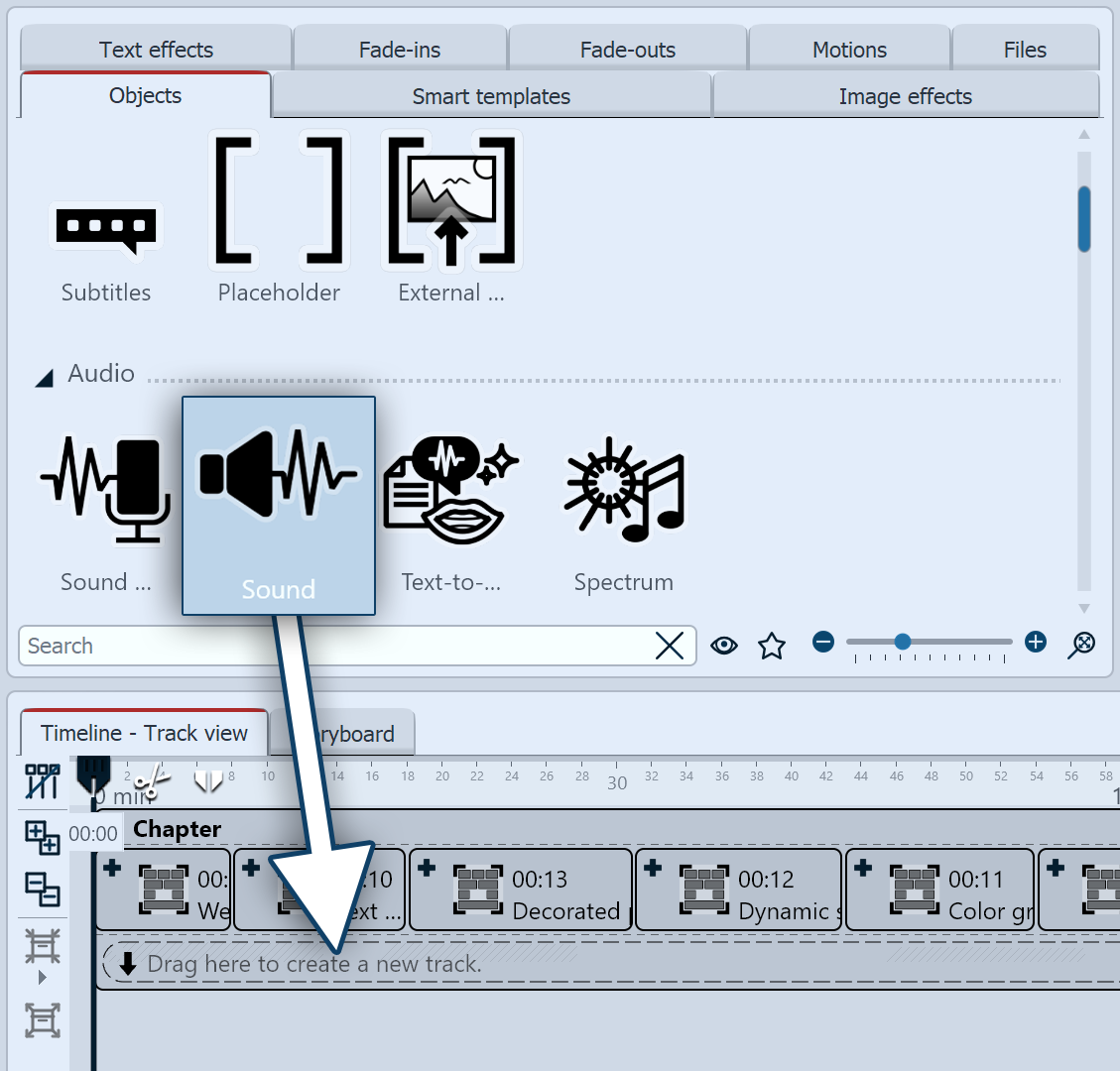 Insert sound in chapter Now drag a sound object into the bottom track of the chapter object. |
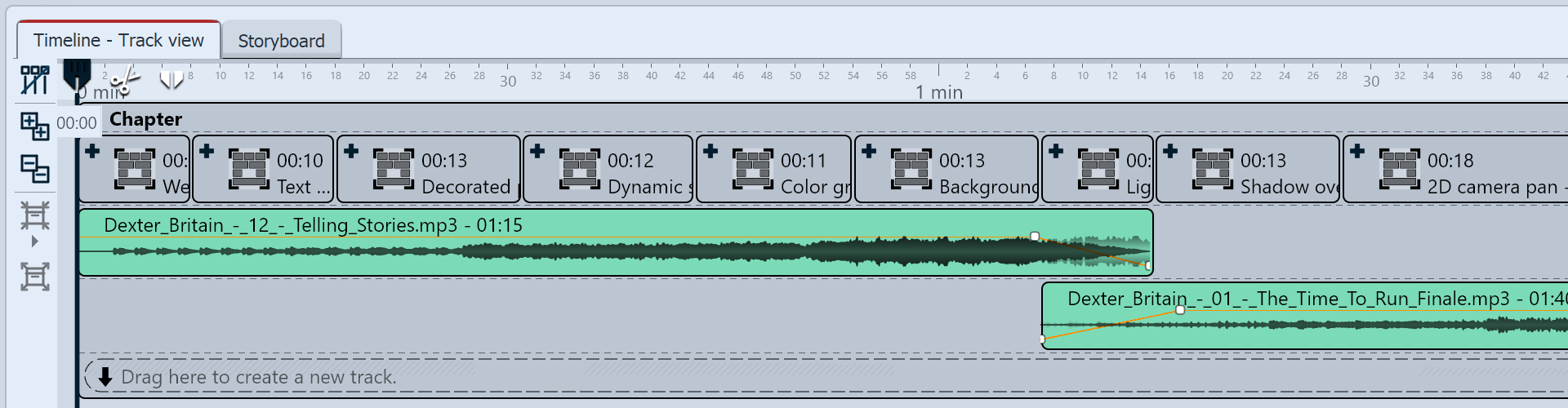 Multiple sounds in tracks You can then place additional sound objects anywhere you like. |