|
<< Click to Display Table of Contents >> Smart templates |
  
|
|
<< Click to Display Table of Contents >> Smart templates |
  
|
Smart templates are ready-made presentations that you just fill with your photos, videos and music. You can add image captions as well as insert text objects that will appear in the show as a text panel.
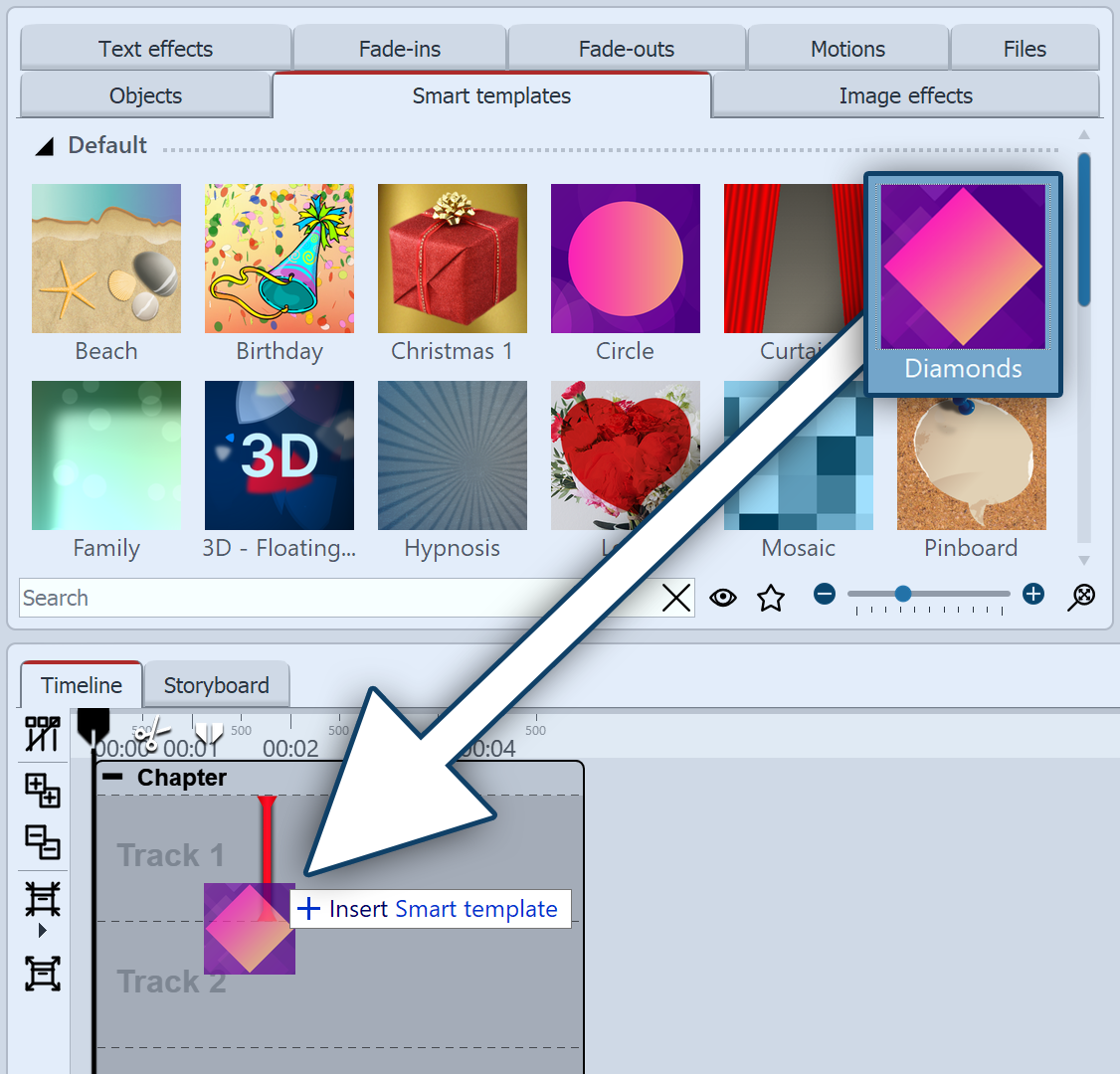 Insert Smart template from Toolbox To insert an Smart template into a project, drag the desired template from the Toolbox to the Timeline. In the next step, select the images to be inserted with the template. |
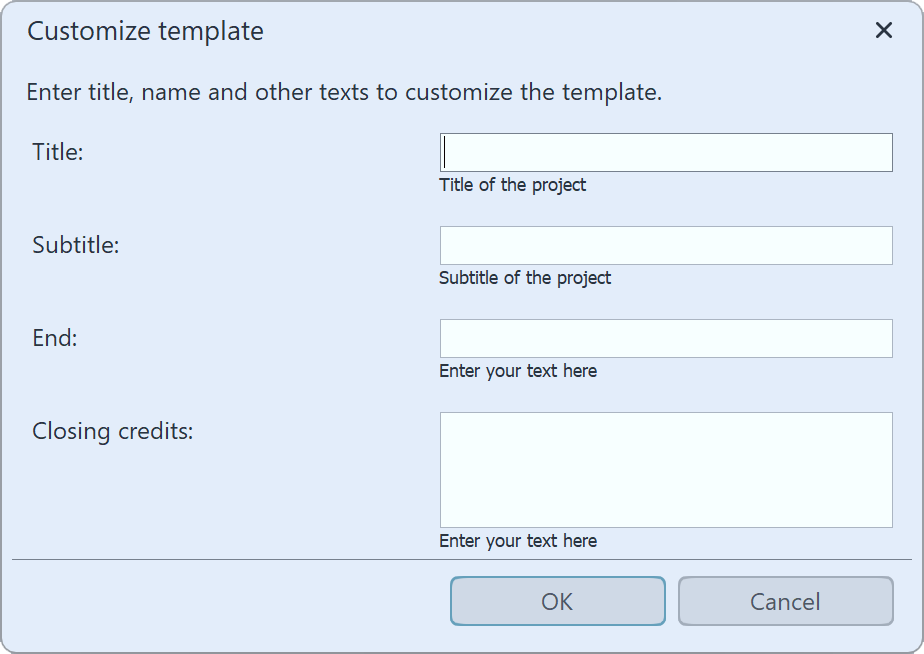 Personalize template After that, depending on the selected template, you can enter titles, subtitles and other information that will be used for opening and closing credits. After you have confirmed with OK, you will see the Insert Smart template together with the images in the Timeline. |
Alternatively, you can use templates with the Smart Template Wizard.