|
<< Click to Display Table of Contents >> Motion path preview (only in Stages) |
  
|
|
<< Click to Display Table of Contents >> Motion path preview (only in Stages) |
  
|
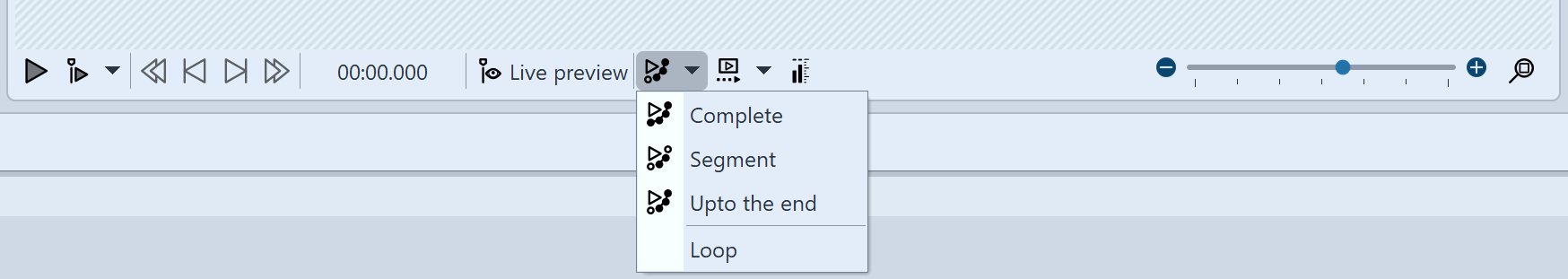 Motion path preview in Player control
In Stages you have the option to play back the motion path of an object even while you are adjusting it. To use the preview, select a mark of your motion path and use the small triangle on the right of the icon to select one of the three playback options. Then click the motion path preview icon to start or stop playback. |
Complete |
Plays the entire motion path. |
Segment |
Plays a specific segment of the motion path. |
Upto the end |
Plays the motion path from the selected mark to the end. |
Loop |
Repeats the selected movement (Complete, Segment or Upto the end). |