|
<< Click to Display Table of Contents >> Insert AquaSoft Outro |
  
|
|
<< Click to Display Table of Contents >> Insert AquaSoft Outro |
  
|
 AquaSoft credits The AquaSoft Outro object is used to add credits to your presentation with little effort. You can find it in the Toolbox under the Objects tab in the Captions section. |
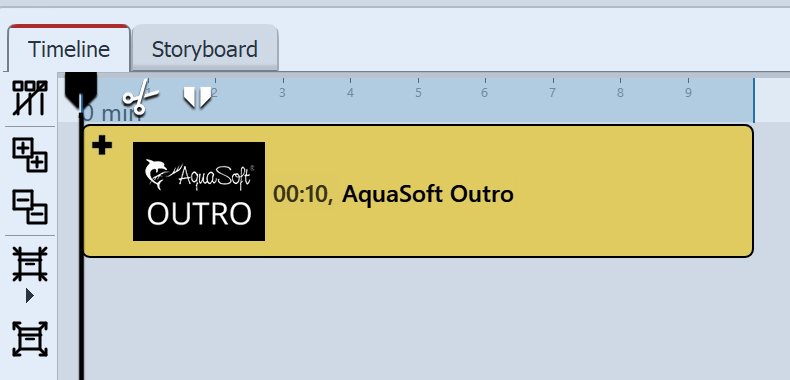 AquaSoft Outro object in the Timeline Drag the object AquaSoft Outro from the Toolbox to the Timeline. Credits usually belong at the end of the presentation, but they can theoretically be inserted anywhere. |
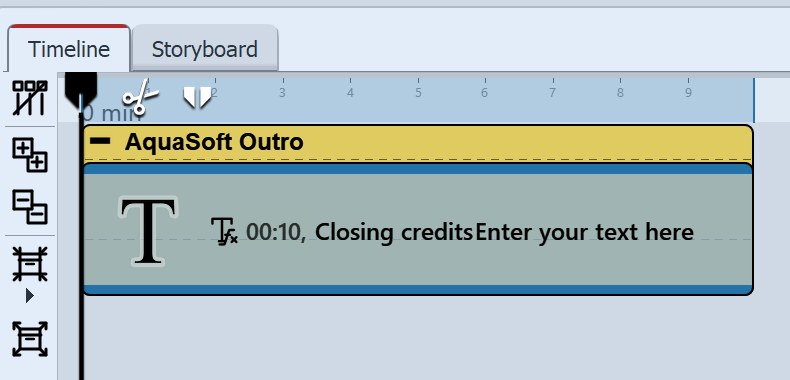
Opened AquaSoft Outro object in the Timeline
Open the AquaSoft Outro object in the Timeline (with the Plus symbol next to the title). You will find a text object in which you can enter your own texts for the credits. These texts will be automatically integrated into the animation. You can format the texts as you wish (font type, size, color, etc.).
Fold the object in the Timeline again (Minus symbol). Now you can comfortably drag it with the mouse to the desired length. The longer the object, the slower the text scroller. The more text, the longer the credits should be.