|
<< Click to Display Table of Contents >> Animated noise |
  
|
|
<< Click to Display Table of Contents >> Animated noise |
  
|
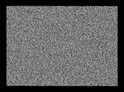 Animated noise Animated noise can be used for backgrounds, overlay effects or in combination with other effects. For example, it can be used to simulate black and white image noise like on old televisions, moving curtains or even colorful, lava lamp-like effects. Animated noise can be used as a mask in the dynamic mask effect and as a map in the displacement effect. You can find the Animated noise in the Toolbox under the Objects tab in the Shapes / Dynamic shapes area. |
To use the Animated noise, drag the object from the Toolbox to the Timeline to the desired position in the project. Click on the object in the Timeline to adjust the Properties. |
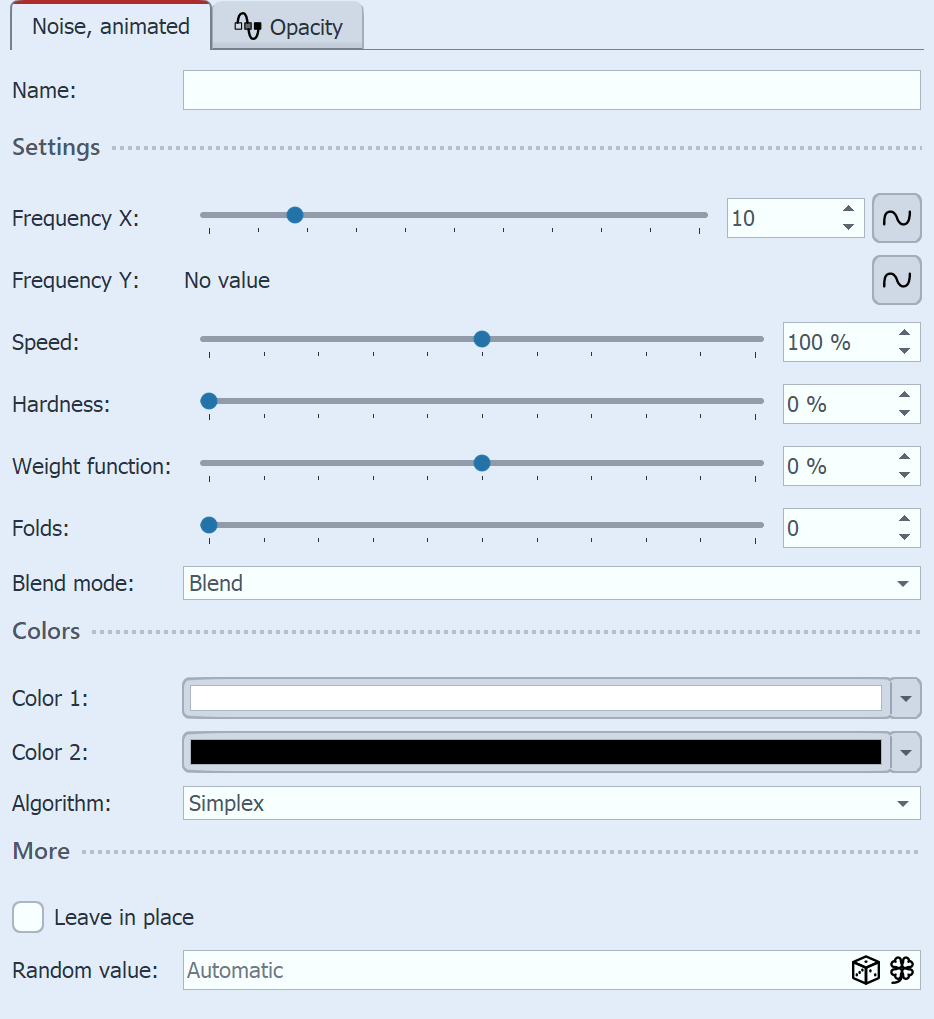 Settings for Animated Noise The effect is animated by setting the Frequency X/Y and the Speed. For a static background, set the Speed to 0. With AquaSoft Stages you can also work with curves instead of fixed values in the settings and thus animate the noise in an even more complex way.
|