|
<< Click to Display Table of Contents >> Maps and animated paths |
  
|
|
<< Click to Display Table of Contents >> Maps and animated paths |
  
|
In the Toolbox under the objects tab, you will find the route animation field. There you will find a selection of various objects.
Simple path |
Adds a simple path whose color and width can be changed. |
Decorated path |
Adds a path whose appearance can be greatly influenced. You can select vehicles that appear at the top. |
Map |
Adds a map that is selected in the map wizard. |
Map animation |
Add a chapter, in whose first track you will find one of your selected maps. In the second track is a path that can be placed anywhere. |
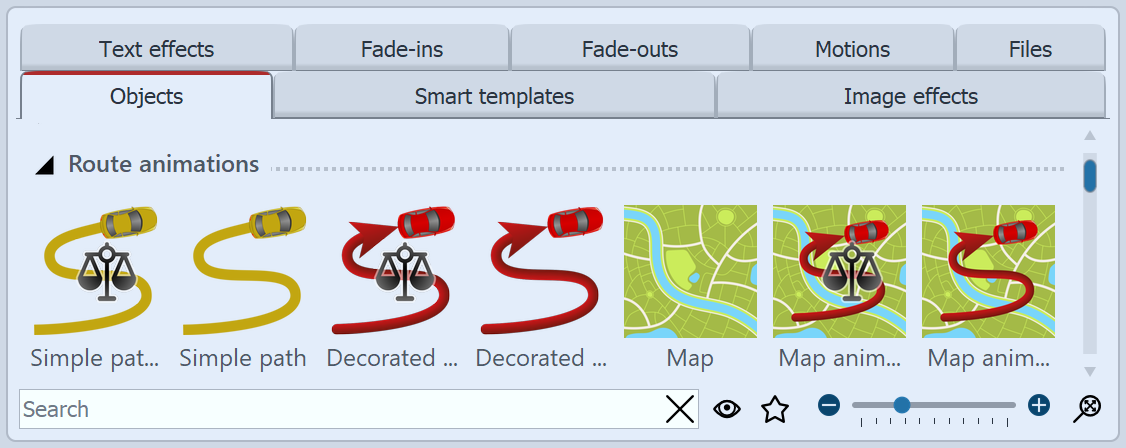 Route animation in the toolbox To use the respective object, drag it from the Toolbox into the Timeline. With the object mapand the map animation the map wizard opens following.
|
|
The available maps are provided by OpenStreetMap. Depending on server load, loading the map material may be delayed or carried out incompletely. Then try again at a later time. |