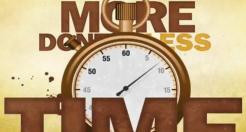 I am sure many of you may have watched the popular Ford F150 ads that can be seen on TV, particularly during sports events. What’s interesting is that the most eye-catching effect of these videos is actually all about .. text!
I am sure many of you may have watched the popular Ford F150 ads that can be seen on TV, particularly during sports events. What’s interesting is that the most eye-catching effect of these videos is actually all about .. text!
Let’s Get it Moving…
To make a slideshsow more interesting means you’ve got to add captions to your images and video clips. Many times, this ends up to be a descriptive title right below the actual image. Surely, this keeps your audience up-to-date about what’s visible – but it may simply not be enough not keep them awake! How about some moving text:
[youtube width=”640″ height=”400″]http://www.youtube.com/watch?v=fzpqMDxI5cc&hd=1[/youtube]
Clearly a bit more interesting, don’t you think? Moving a few text segments “out of the way” gives your slideshow project that little extra that makes it almost as nice as that million Dollar Ford ad (and you get to keep the change).
Game Over Animation
 We have created a small sample project that contains all the text and image tracks used in the video shown above. It can be downloaded here and contains all necessary project files (along with its dependencies) as well as the AquaSoft player. The download is roughly 11 MByte in size.
We have created a small sample project that contains all the text and image tracks used in the video shown above. It can be downloaded here and contains all necessary project files (along with its dependencies) as well as the AquaSoft player. The download is roughly 11 MByte in size.
The text segments inside the project file are nicely grouped into two chapters, they can easily be modified and extended. This sample is a great start to get you inspired for your next slideshow, and your audience will surely be moved by this.







