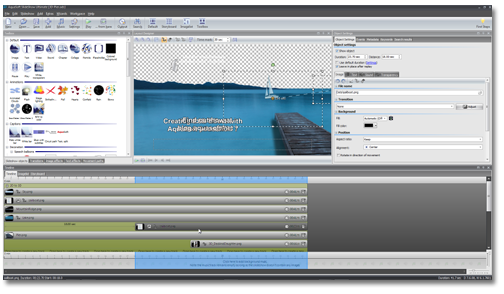All about Aspect Ratio: 16:9 or 4:3?
It’s all about the aspect ratio Aspect ratio, black bars, and distortion, are all topics that come up often in customer questions. Especially since the first decision you have to make when starting up the program is whether to create your project in 16:9 or 4:3 format. For those who...